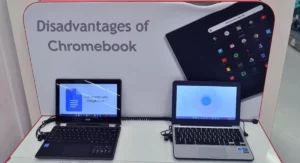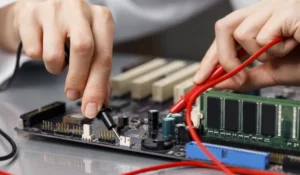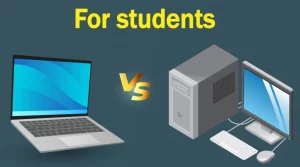Computers with the Chrome operating system are very popular thanks to their excellent design, affordable price, and convenience. Still, you might be wondering if this is the most suitable laptop for you. For this reason, it is important to know if a Chromebook can do everything that a conventional laptop does.
A Chromebook is capable of performing the same tasks as a Windows or Mac laptop, as long as they are simple. However, when it comes to more complex programs, like video games or design tools, they are quite limited.
Obviously, we have to analyze several aspects that directly influence the choice of a Chromebook over a normal laptop. It all depends on the type of use you are going to give your computer.
Chromebook vs laptop: do they do the same thing?
Technically speaking, a Chromebook is also a laptop. However, being a Google exclusive product, it is known more by name than by the type of device it is. In turn, since Windows laptops are more generic, they are known as laptops, despite being the same.
In any case, the fact that Chromebooks are devices of the same category does not mean that they can always be used for the same tasks, at least not on all occasions.
To determine if a Chromebook can do everything that a laptop does, you have to analyze what your needs are as a user and the type of programs you need to run on your computer.
Here, we talk about the most relevant aspects:
Use of office software
Office software is one of the essential programs on virtually all computers. All users need to write, create Excel sheets, or make presentations, which they do with Word, Excel, and Powerpoint, which are the most popular Microsoft Office applications.
You should know that on a Chromebook, it is not possible to edit or create these types of files, but only to view them. Now, there are alternatives that offer similar features, but for free. For instance, these devices can use Open Office, which is very similar to Microsoft Office, but with a few limitations.
In this sense, although it is not possible to use the same applications, the same objectives are met.
Surfing the Internet
If you plan to use your computer to browse information on the web, it does not matter whether you choose a conventional laptop or a Chromebook. Both models have the Google Chrome browser, which is the most popular when searching for content on the internet.
On the other hand, Chromebooks have an additional advantage over laptops, and that is that they are compatible with Android applications. Consequently, you will be able to install your social media apps, which look much better on a Chromebook than on a Windows laptop.
Play multimedia content
By multimedia content, we mean images, videos, movies, and series, which are easily viewable on any computer. Although Chromebooks are not that powerful, they do have the necessary capacity to reproduce this type of content.
Therefore, the choice of the computer is irrelevant if it will be given this exclusive use. For example, there are those who want the laptop to watch a movie when they go on a trip or are in a hotel. In these cases, Chromebooks are a good option, because they are also cheaper than laptops.
Use heavy programs
Here, we enter a bit more complicated terrain because Chromebooks have several limitations when it comes to running heavy programs. They do not have the fastest processors, not much RAM, or large storage capacity.
Therefore, design, programming, or business management software will not run quite well on Chromebooks. These types of programs require quite powerful hardware, which can only be achieved with a laptop that uses Windows or macOS operating systems.
Playing video games
If you are a gaming enthusiast, know that Chromebooks are not the best alternative, at least if you want to play the best titles. Even though there are some games that do look good on a Chromebook, they are especially those that are played online and that do not require installation.
Remember that much of today’s video games are developed to run on Windows. And even if there were major titles for ChromeOS, its limited hardware would make it impossible to achieve a stable FPS number.
On the other hand, it is possible to install some native Android games, since ChromeOS is compatible with the Google application store. Nevertheless, most of these games are made to be played on a cell phone, so usability on a Chromebook would be a bit tricky.
Battery range
The battery is one of the most important features to evaluate before buying a laptop. Chromebooks cannot only do the same as a Windows laptop, but their autonomy is even greater. This is partly because it uses less powerful components, but also because its operating system is more optimized.
It is a device that consumes very few resources, which results in less energy consumption.
Apps compatibility
We end with one of the decisive criteria when deciding on a Chromebook or a laptop. As we have said, ChromeOS is a very specific operating system, so it has certain limitations. One of the most important is that it does not run Windows programs.
Most of the applications commonly used on a daily basis are made to work on Windows or on Mac. It is true that you will have a good catalog of Android applications to download on your Chromebook, but they are not up to the experience of the most complete programs.
Is it worth buying a Chromebook rather than a laptop?
It is a completely personal choice that depends on what your needs are and the type of use that you will give your laptop. A Chromebook stands out for being very light, accessible and because it can do almost all the common tasks, such as browsing the internet, using office software, or playing video content.
However, if you want a gaming computer, powerful or for demanding programs, a laptop with Windows or Mac is preferable.
Boost Your Business
Want more clients and sales? Our web development services will optimize your website to convert more visitors into customers.
Get Started Today