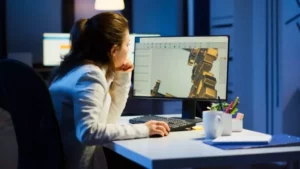Having the right amount of computer storage is very important for graphic designers to be able to work on projects without problems. The amount of storage required depends on the number and the size of the files created.
On average, at least 500 GB of storage is recommended for graphic designers as photos or illustrations can quickly occupy a large portion of the storage available. Depending on the size and the number of files, some designers might need 1 TB of storage.
Here, we will discuss the amount of storage required for different types of graphic designers.
How many GB does a graphic designer need?
The number of GB a graphic designer needs depends on the number and the size of the files that the designer will be producing. It is recommended to have at least 500GB as your storage could be filled quickly if your files are large.
The number of GB needed can be estimated by analyzing the types of graphic design software to be used. You can have a general idea of storage required by the most common tools used in the following table:
| Graphic Design Software | Minimum Storage Requirement |
|---|---|
| Adobe Photoshop | 10 GB recommended |
| Adobe InDesign | At least 3.6 GB |
| Corel Draw Graphics Suite | At least 4 GB |
| Adobe Illustrator | At least 4 GB |
| Inkscape | At least 1.2 GB |
| SketchUP | At least 4 GB |
| Affinity Designer | At least 2.8 GB |
| GIMP | 100 MB recommended |
| Xara Designer Pro X | 300 MB recommended |
| Photoscape X | 360 MB recommended |
Therefore, depending on how many of these graphic design tools you will need to install, you will have to reserve some storage for the installed tools themselves.
Moreover, we can get an idea of the storage required by different types of files by looking at the following table.
| Task | Recommended Disk-Space per File |
|---|---|
| 4MP uncompressed image | 12 MB |
| 5MP uncompressed image | 15 MB |
| 8MP uncompressed image | 24 MB |
| 12MP uncompressed image | 36 MB |
| 16MP uncompressed image | 48 MB |
| 22MP uncompressed image | 66 MB |
| Complex SVG file | 2 MB |
| GTA 5 | 65 GB |
Personal experience on storage needed for graphic design
I have work on various graphic design projects, and I have used a couple of graphic editors, so I have some experience when it comes to choosing an adequate computer for graphic design.
For instance, I have used the following graphic editors:
- Adobe Photoshop
- Adobe Illustrator
- Adobe Animate CC
I have a computer with 320GB of storage, and this has been more than enough for my graphic design purposes. Most of the time I work with Adobe Illustrator and generate files that are no more than 1 MB each. It could be different for someone who works mostly with Adobe Photoshop and with images that are 10 MB or more each.
Choosing an HDD or an SSD
After determining the amount of storage you will need as a graphic designer, it is also important to consider the type of storage that will work best for you. That is, you will have to decide between an HDD or an SSD.
The hard drive disk (HDD) is older hardware, and it consists of a spinning disc. Given that these drives read and write files mechanically, they have slower read speeds when compared to SSD. However, HDDs are cheaper, which means you can get more storage for the same money. Also, HDDs generally have more writing cycles, thus they have a longer lifespan.
On the other hand, the solid-state drive (SSD) is newer hardware. These drives have no moving parts and work using microchips rather than a spinning disc. This means that they are faster than HDDs, but are also more expensive.
The type of drive to choose depends on your needs. If you need a larger storage capacity at a cheaper price, go for an HDD. However, if you need to optimize performance, then, go for an SSD.
If you can afford it, get a computer with an SSD rather than an HDD. The SSD has a much faster performance, which means faster start, and app load times. This type of drive is perfect for gaming, video/photo editing, or working with large documents and files.
Boost Your Business
Want more clients and sales? Our web development services will optimize your website to convert more visitors into customers.
Get Started TodayHow to choose the right amount of storage for graphic design?
Considering everything we have discussed so far, we can suggest the following concrete tips:
Tips for choosing the amount of storage
- Think about the graphic design software you will use. If you will be using more than one tool, allocate some storage for the installed tools themselves. You can check them by the first table we illustrated in this article which shows the minimum required storage per graphic design software upon installation.
- Look at the table of storage needed for different file types. These will give you an idea of the amount of storage needed depending on the files you will be using. While some cameras, phones, and other photo-capturing devices vary on file size while having similar number of pixels, it is best to invest for a storage that can maximize the maximum-possible file size per mega-pixel specs.
- Consider getting an SSD over an HDD as SSDs are faster and are less prone to malfunction. They can read and open files faster such as the images, saved-draft files, and the application itself.
- Consider cloud storage. You can save many files on the cloud and require less storage on your computer. Many cloud services like Google Drive or Dropbox offer accessible plans. The most popular graphic design software developer, Adobe, also offer their own built-in Adobe Creating Cloud. With this, you can also easily integrate the files with other devices, and collaborate them better with your colleagues or clients.
Boost Your Business
Want more clients and sales? Our web development services will optimize your website to convert more visitors into customers.
Get Started Today