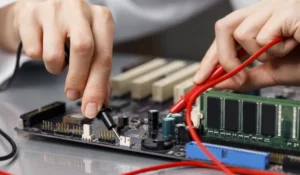Laptops are spectacular and have become great tools over the years. They are used for work, study, and even for entertainment, but as technology becomes more advanced, sometimes it’s necessary to upgrade our tech devices. Therefore, many wonder how often they should buy a new laptop.
A good reference for when to buy a new laptop is to do it every time Sony or Microsoft release a new console. When this happens, it’s because a generational leap has taken place, and you will be acquiring a computer that meets current standards.
Actually, there is no definitive answer, because it all depends on some factors that we will analyze below. Therefore, we explain what to consider when buying a new laptop.
The lifespan of laptops
Before talking about when is the right time to buy a new laptop, we need to start by understanding what the life span is. Life span is defined as the period of time during which a computer can function until it completely fails.
As we said in the introduction, the average life span of laptops is between 7 and 10 years, but there are many exceptions. There are computers that after 4 to 5 years are no longer useful for anything, but others that spend a decade without any problems. In this sense, the type of use that is given to the computer comes into play.
A well-cared-for laptop that is maintained is not the same as a completely neglected laptop that has not even been cleaned. As with any device, the more you take care of your laptop, the longer it will last.
Now, the life span can also be defined as the time in which that laptop is functional and can run current applications. It could happen that a laptop can turn on and work without problems, but its hardware is so old that it no longer supports current programs.
What to consider before buying a new laptop?
It’s no secret to anyone that laptops are more expensive than desktop PCs. This makes a lot of sense because these devices require more engineering work and millimetric construction to fit everything into a compact device.
In any case, that cost difference is usually significant, and therefore you must analyze all the aspects before making a purchase. Taking as a reference the economic cost and the life span that we explained before, consider the following regarding your current laptop:
Generation
This is the first thing you should evaluate. If the laptop is too old, for example, if it’s been more than 10 years since that model was first launched on the market, it’s important that you start thinking about buying a new computer. You don’t know when it’s going to fail, and it probably won’t work as well anymore anyway.
However, a laptop that is 3 or 4 years old still performs excellently, especially if it has decent factory components. Of course, newer-generation computers are set up to last a long time, at least for basic use.
On the other hand, something you should consider is whether you plan to move to Windows 11, for which there is a significant requirement. Computers, regardless of their brand or model, must have TPM 2.0, which is built into the motherboards of computers from about 2016 onwards.
Hardware configuration
This is probably the most important aspect to consider when determining if a replacement of a laptop is necessary. A laptop can be very new, but not have enough power for your needs. On the contrary, you may have a slightly older laptop, but its hardware meets your needs.
At a minimum by today’s standards, a 4-core processor and 8GB of RAM are recommended. For this reason, most computers, both desktop, and laptop incorporate this hardware configuration.
Regarding storage drives, most of the older laptops have the classic hard drives. The great difference with SSDs, remarkably superior in every way, has already been demonstrated.
Type of use
Here, we can make a distinction between two large groups: those who use the computer for basic tasks and those who use it intensively. In the first group are those who only surf the Internet, do text processing in Microsoft Office, watch movies, videos, or read the news.
On the other hand, in the second group are the designers, programmers, and users who enjoy gaming, areas for which it’s necessary to upgrade the hardware more frequently.
A good reference for the appropriate time to buy a new laptop is to do it every time Sony or Microsoft release a new console. When this happens, it’s because a generational leap has taken place, and even if you are not a frequent user of video games, you will be acquiring a computer that meets current standards.
Can I modify the components of a laptop?
Technically speaking, it’s possible, but it can’t be done on all models. Keep in mind that the vast majority of laptops have all the parts soldered to the motherboard, especially the processor, which is the brain of the computer.
In order to optimize the performance of an older laptop, you’ll have to buy almost all the components. In the long run, it’s much cheaper and more practical to get a whole new laptop.
What if the laptop gets damaged?
This is another point that has several nuances because it depends on the type of damage that has occurred and the age of the laptop. For example, if it’s a new computer and a simple and easy to replace component has been damaged, such as the keyboard or RAM, it’s definitely worth repairing.
But if the failure has occurred in the processor or the motherboard, these parts are a lot more expensive, much more than those of desktop computers because they already come with all the components soldered. And if the computer is a few years old, things get even more complicated.
In short, it’s a good idea to buy a new laptop under three circumstances: when its performance is no longer sufficient for your intended use, when it’s very old and out of date with current technologies, and when damage occurs that is very expensive to fix.
Boost Your Business
Want more clients and sales? Our web development services will optimize your website to convert more visitors into customers.
Get Started Today