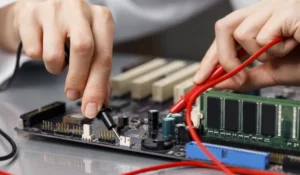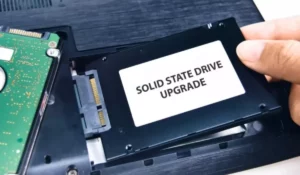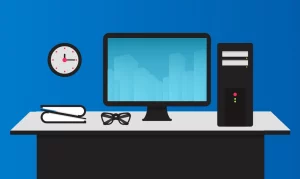The evolution that computers have had over the years is impressive. Every day there are new equipment with phenomenal performance, leaving a wide variety of PCs out of date. In these cases, you have to consider whether it is worth repairing a computer that is a few years old.
If you have to repair the entire PC, it is not recommended to repair a 7-year-old computer. Fixing a computer from scratch that is so old is very expensive because some components are not easy to find and you may even spend twice as much as buying a new computer.
However, there are exceptions where it is advisable to make a small repair. In this article, we analyze all the influencing factors when fixing old equipment.
What does a 7-year-old PC look like?
We have to go back to 2014, a time when computers were much simpler than what we are used to today. Similar to nowadays, the processor manufacturers that dominated the market were Intel and AMD, which has not changed, but their components have.
In the case of Intel, the i3, i5 and i7 processor ranges were only in their 5th generation, and today they are in their 11th generation. Something similar is true for AMD. Their second-generation FX processors were very popular back then. If we compare them with what we find nowadays, we are already in the 4th generation of Ryzen processors.
As for RAM, it was very rare to find computers with more than 4 GB, when today 16 GB has become the standard, and SSDs did not sound much in the market.
Taking this as a reference, the most common was to find a PC with the following characteristics:
- Intel 5º Gen / AMD FX 2º Gen
- 4 GB RAM DDR3
- 500 GB HDD
It is a fairly basic configuration, and nowadays it is not used for much more than office automation programs. Regarding the video card, it depended on whether or not the equipment would be used for video games. If yes, the most common was a GTX 660 or an AMD HD 5770.
Of course, depending on the user, better or worse characteristics would be seen, but this was the average configuration of a computer.
When to repair a 7 year old computer?
To know if it is convenient to repair a 7-year-old PC, it is first important to analyze what has been its failure and what has been damaged. Remember that carrying out a repair from scratch and replacing all the components is not profitable at all.
The price of computers has decreased significantly since then and now every day there are more affordable computers with superior performance. In any case, now we discuss what can and cannot be fixed at an affordable price.
Repairing the processor
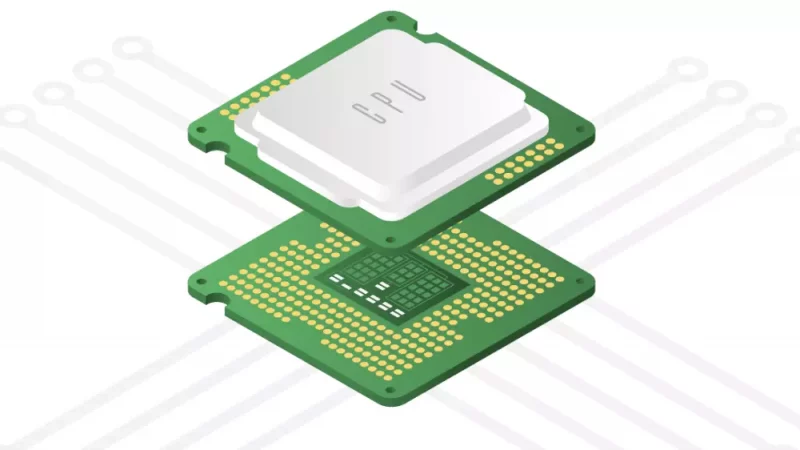
The processor is the brain of the computer, and if it is damaged, the computer simply stops working. The problem with older processors is that you don’t see much of it on the market anymore, and the few available copies may be priced high.
In these situations, it will be necessary to upgrade to a newer processor, but that also leads to having to change motherboards. Not all CPUs are compatible with all motherboards. It is even more complicated if the processor is Intel, which changes socket with each generation.
On the other hand, if you have an AMD processor, you may see some interesting and compatible offers, because this manufacturer changes the socket less often.
Repairing the motherboard
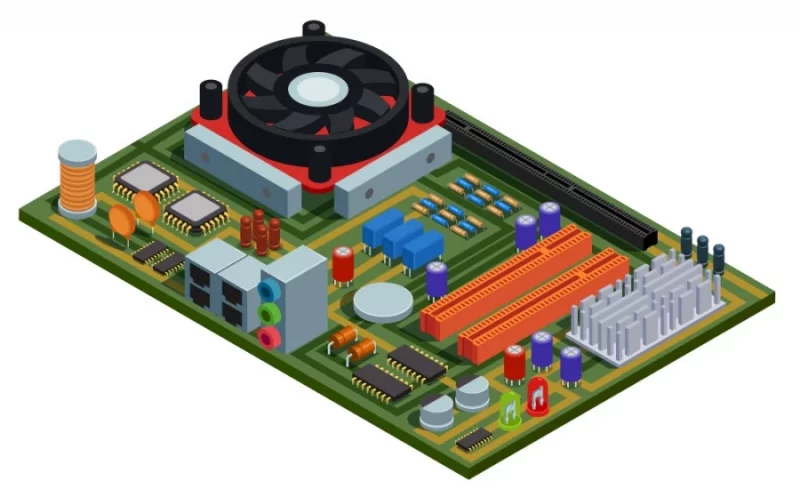
The motherboard is the part where all the components of the computer are installed and the one that is responsible for providing them with power. The cost-effectiveness of replacing the motherboard can be the same as with the processor. Still, if the motherboard is damaged and you find one at a good market price, it’s a good idea to get it.
It is viable to replace the motherboard only if all the components are compatible. In this way, it will not be necessary to change the processor, because if so, it is preferable to buy a new computer.
Repairing the RAM
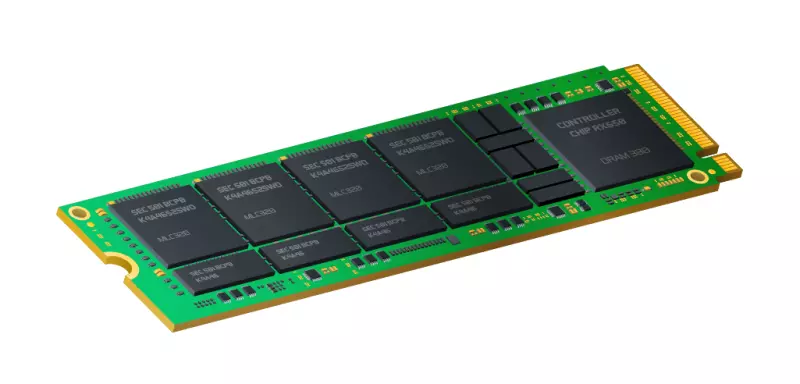
The RAM is one of the cheapest parts of the PC, although the funny thing is that the price of older memory RAM is the same as that of the new models. In other words, a 4 GB DDR3 module costs about the same as a 4 GB DDR4 module.
Therefore, if the failure has occurred in the RAM, it is worth doing the repair, at least to have functional equipment until you have the money to buy a new one.
Repairing the storage drive

Similar to the RAM, the storage device is a relatively accessible component, especially if it is a mechanical hard drive. Computers from 7 years ago are also compatible with SSDs, although installing a storage unit of these characteristics to such an old computer does not allow take advantage of its full potential.
Either way, if the damage is only on the hard drive, the repair is feasible.
What to take into account before repairing a 7-year-old computer?
Basically, there are two main aspects: feasibility and the use that will be given to the equipment. First, it is necessary to analyze if the replacement of the parts is cheaper than buying a new computer.
If the difference is not very high, it is preferable to purchase a newer machine, which in turn will have a longer life span. But if the sum of the repair does not represent even 30% of the total value of new equipment, it is a viable alternative.
On the other hand, it is essential to identify what function the computer fulfills. For example, if only used for surfing the internet, office programs, and homework, a 7-year-old machine still performs more than satisfactorily.
Now, if you want to play current video games, it is essential to buy a new computer, even if the old one has not yet been damaged. The graphical evolution of the latest generation games has been abysmal, and it is unlikely that an old PC can run them.
Ultimately, if you have enough money to invest in a new computer, it is the best option. You will have newer equipment, with a longer life span and superior performance.
Boost Your Business
Want more clients and sales? Our web development services will optimize your website to convert more visitors into customers.
Get Started Today