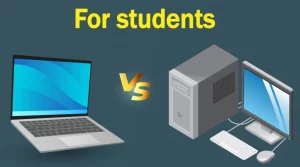Leaving the computer in a sleep state is quite common, especially for those who use this equipment constantly. It serves to save some time, especially since the PC stores the information to use again when it is turned on. Now, you might be wondering if it is better to shut down or sleep your PC.
When spending a lot of time away from home, it is best to turn off the computer. This frees up the RAM and consumes less energy. On the other hand, if you will only be away for a couple of hours and you need to use the PC again when you arrive as quickly as possible, sleeping it is a good option.
However, there are certain nuances that must be analyzed to determine what is the most appropriate. Here, we will look at the effects of only sleeping the computer.
The tendency of sleeping the computer
Every day it is more common for users to decide to sleep the computer instead of shutting it down completely. It is even more common when we talk about laptops that just by closing the lid, they go into a sleep state. In fact, there are those who do not even turn off the equipment at any time.
Sometimes it is due to ignorance, but in others, because they simply do not want to have to turn the computer on and off. However, when the computer is left for a long time without shutting down, it creates a problem known as deep sleep.
What exactly is sleeping the computer?
It is very important that you understand the differences between having the computer turned off and sleeping. Obviously, when you turn off your machine, it stops working completely and consumes absolutely no energy. It is completely disabled and none of its components perform any function.
On the other hand, when the computer is sleeping, the hardware enters a mode called Sleep Mode. This means that the components are only partially switched off, leaving a slight operation in low consumption mode.
In the case of hard drives and SSDs, the DEV SLEEP mode is activated, so, even though they are not at their maximum performance, they continue to work. In the same sense, both the power supply and the RAM remain in S3 mode.
What is S3 mode?
S3 is a popular abbreviation for Suspend to RAM, which means that the computer suspends, but leaves all the information in RAM. Keep in mind that RAM is volatile memory that stores the information of the processes that are running.
For the computer to stay in a sleep state and retain session data, RAM must remain fully active. Otherwise, the PC does not store the information and must be started from scratch when turned on again.
Is it bad to leave the computer sleeping?

Technically speaking, sleeping the computer has no negative repercussions and does not cause component damage, at least most of the time. If you suspend the computer for a short time, perhaps an hour or two, nothing happens, and it is an excellent aid in preserving your data.
The problem lies when the computer spends excessive time in sleep mode, which as we said before, is known as deep sleep. The processor manufacturer Intel mentions that if the computer is left sleeping for too long, the RAM memory is not restored correctly.
All of this results in memory redundancies, which slows down, causes errors, and slows down your computer. Of course, it does not mean that the RAM is damaged, but rather that it needs a reboot to get it back to normal.
If you experience any of these situations, the solution is to turn off your computer, wait a few minutes, and turn it back on. This is enough to free up the RAM and make it back to full capacity.
Is it better to turn off the computer?
In most cases, it is preferable to turn off the computer whenever you can, because it consumes less power this way. In addition, in one way or another, it is helping to extend the life span of the components to a certain extent, much more than those that remain operating in sleep mode.
If you are not using your PC for a long time, it is best to leave it turned off. You should know that sleep mode has become a habit because there are users who leave the computer in this state even when they go on a trip. Upon arrival, you may encounter some errors in the operation of your computer.
When is it preferable to sleep the PC?
There are specific circumstances in which sleeping the PC is the best alternative. Among them are the following:
Short periods of time
If you need to go outside for a moment and don’t want to leave the PC on, sleeping it is a good option to save power. It is true that some parts will continue to work, but consumption will be much lower.
Save important data
At times you may have relevant information on your computer that has been difficult to find or that you don’t want to have to look for again when you turn on the machine again. For example, if you have several tabs open in the browser, text documents, images, among others.
If you’ve organized everything to work, but have to stop at a certain point, sleeping your PC will help keep everything in the same state. You can leave the computer sleeping for even a whole night without any problem.
Of course, once you’re done, remember to turn it off for a while, so the RAM is reset.
Unexpected power outages
If you live in an area where power failure is common, you may experience power outages under certain circumstances. If you have connected your computer to a UPS, the machine will continue to operate for a few minutes, even when there is no power.
When you sleep the computer, it goes into low power mode, you will not lose data and when the power is restored you will have all the information saved as before.
Boost Your Business
Want more clients and sales? Our web development services will optimize your website to convert more visitors into customers.
Get Started TodayDoes sleeping the computer hurt its life span?
The components of a PC have an estimated life span in years of operation. That is, if an SSD drive has an approximate lives span of 10 years, it means that it must spend 87,600 continuous hours without turning off to finally be damaged.
It is unlikely that you will use your computer so intensively, and even if you do, in 10 years’ time you will probably have already updated your work equipment.
Not turning off the computer does reduce the life span but in a practically imperceptible way.
Hibernate: the alternative to sleep and shutdown
In case you cannot decide between shutting down and sleeping your computer for a specific time, you also have the option to hibernate. It is a function similar to the sleep mode, but with some important differences. First of all, the information to be backed up is not stored in RAM, but on the hard drive.
In turn, the hard drive or SSD only uses a small fraction of its capacity to store that data. As a result, the computer is almost completely turned off, but when it is turned on again, it shows on the screen all the information that it had before entering this state.
If you are using Windows 10, this feature does not appear natively in the power options. Therefore, you have to configure it manually.
How to configure hibernation in Windows 10?
- The first step is to open the control panel.
- Then, you have to click on the Power Options section.
- In the new window, click on Choose what the power button does.
- In the left side menu, select the option Change settings that are currently unavailable.
- Check the Hibernate box and click Save Changes.
With these simple steps, the hibernate option is enabled on the PC.
How to hibernate the computer?
After the above procedure, the hibernation process is performed in exactly the same way as with shutdown and sleep. When you open the Windows menu, press the start/shutdown button and you will have all the options to choose from.
You can also press the keyboard command Alt + F4 and choose the desired function from the pop-up window.
Shutting down or sleeping the computer: What is the best option?
In general, it is advisable to turn off the computer whenever you can. In this way, the RAM memory is freed up, less energy is consumed and the life span of the equipment is extended. But if you must save your information or will spend very little time away from home, both sleeping and hibernating your computer are interesting alternatives.
In any case, if you have a machine with an SSD drive, the startup and shutdown of the computer is very fast. In a matter of just 5 seconds, and sometimes less, the PC turns on and off, so there is less and less need to sleep the machine.
In summary, whenever you can, turn off your computer, be it desktop or laptop.
Boost Your Business
Want more clients and sales? Our web development services will optimize your website to convert more visitors into customers.
Get Started Today