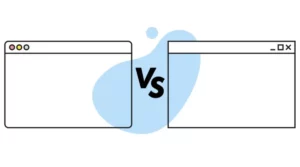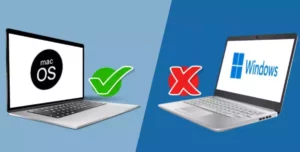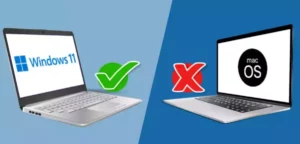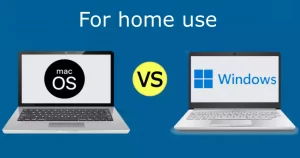When trying to decide which computer to buy, one of the most important aspects to be considered is which Operating System will work best for you. Users who are not familiar with any of these systems might need to opt for the one that is easier to use to be able to adapt quickly.
As a general rule, MacOS is easier to use for new users given its intuitive and simplistic design. On the other hand, Windows is the most used operating system on the market, and for this reason, it is better known and can be familiar for most.
When making a choice between operating systems, several aspects must be evaluated. In this article, we will mention the most important ones.
Mac vs Windows: Which is easier to use?
It is no secret to anyone that both Mac and Windows have their followers, who defend each operating system over the other. While Windows is more popular, macOS is known for offering a more intuitive design with the aim of enhancing the user experience.
It all depends on the user, the objectives they have, and the type of use they are going to give a computer. Being a beginner and using word processing programs is not the same as dedicating yourself to developing software.
Each operating system is designed for a different audience, depending on their needs.
Ease of use and user experience on Windows and Mac

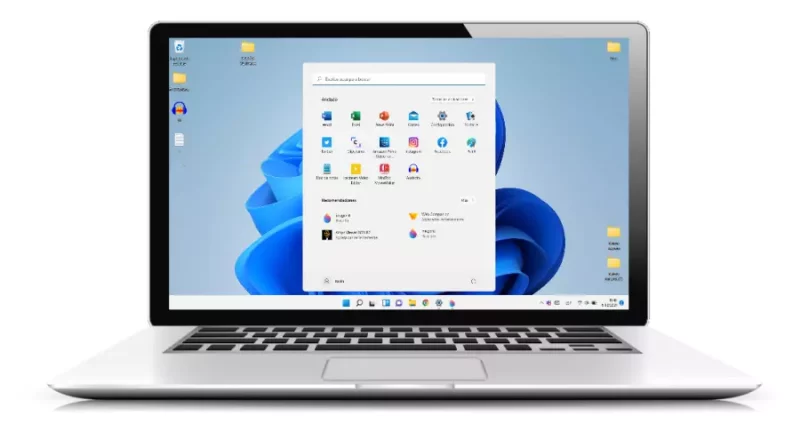
In general, the two operating systems are very easy to use and there should be no major drawbacks when it comes to dealing with their platforms. Possibly you are used to using Windows and already know it from beginning to end.
In situations like these, it may become a bit difficult to use Mac, but especially due to lack of habit. Once you know how the operating system works and where the applications are, it is just as or even easier than Windows.
However, there are some factors that influence the usability of the system, such as the following:
Booting System
Both macOS and Windows can boot fast depending on the specs of the device. In the past, Mac computers booted faster than Windows computers. However, it is not true anymore since the release of Windows 10 which diminished the booting steps and due to many well-optimized Windows computers.
Windows: ⭐⭐⭐⭐⭐
macOS: ⭐⭐⭐⭐⭐
User interface
Again, the first step is to familiarize yourself with the operating system, in case you don’t know what it is like. In any case, macOS’s graphical interface is more intuitive and provides the user with everything they need with just a few clicks. In contrast, in Windows, there are circumstances where it is very confusing to find a function.
For example, the configuration panel of Windows computers has too many sections that many times what they do is complicate the user. This is not the case with Mac, which is a cleaner system and, offers a minimalist design.
An additional advantage of macOS’s user interface is that it is much more beautiful on an aesthetic level, although Windows 11 is getting closer to it.
Windows: ⭐⭐⭐⭐
macOS: ⭐⭐⭐⭐⭐
Settings management
When it comes to Settings Configuration and Management, Apple macOS is more straightforward than Windows, although Windows offers more system settings, including those that must not be manipulated often and those that should not be configured without deeper technical knowledge.
Since Windows 8, Microsoft introduces the Settings app that mostly works similarly to Control Panel, but with a little bit fewer settings and a mobile-like interface. Although more straightforward than Control Panel, it is still confusing because there are many branches and clicks you would need just to get to the more specified settings you commonly need.
macOS Monterey has System Preferences. Its interface is more mobile-like but still, with the ambiance almost similar to accessing Windows Control Panel. Although it has fewer selections compared to Windows Settings app or the Control Panel, it is very straightforward to the most configured settings.
Windows: ⭐⭐⭐
macOS: ⭐⭐⭐⭐⭐
Security management
macOS has always been known to be more secure than Windows in terms of Viruses and Malware, although it does not mean macOS is not vulnerable to such since we have been attacked by Malware in Mac and it was not a joke to remove such Malware.
However, due to a more exclusive macOS and a more closed-source system than Windows, hackers and security breachers often have more difficult access in compromising Mac security system. You can only use macOS on Mac computers (unless someone pirates it) but even today, Apple makes sure that their macOS is protected by only optimizing it exclusively on Mac computers.
Because of this, macOS is easier to secure than Windows. In the past years, it was common to install third-party anti-virus software on Windows as the Windows firewall was not enough to protect the computer, especially from viruses. Mac, even until today, rarely needs such third-party antivirus software. However, with the prevalence of Malware, it could be just as difficult for Mac users to protect their Mac computers without third-party anti-Malware software.
Windows: ⭐⭐⭐
macOS: ⭐⭐⭐⭐
OS updates and upgrades
Macbooks, iMac, and Mac Minis can support macOS updates for up to seven years without the need for OS reinstallation or reformatting. Windows, on the other hand, seems to only adopt this feature since Windows 10. Before Windows 10, it is common for Windows users to do hard reinstallation or reformatting which would always erase their existing data from the HDD or SSD just to have a new version of Windows.
Also, macOS updates have a better notification system. It often appears big around the upper right corner of the screen. You have to click “Dismiss” before it disappears so certainly, the notification won’t be left unnoticed. With just a few clicks on the System Preferences, you will get a brand new macOS version. Also, Apple releases a newer macOS version at least yearly compared to Microsoft which could take a few years up to almost a decade before they do.
Both macOS and Windows can set up an auto-update system if a user prefers it to avoid the hassle of getting notified and manually doing the update. It applies both to OS updates and OS version upgrades.
The one thing we dislike with Windows OS updates since Windows 10 is that it is heavily reliant on restarts which could take a few up to several minutes. This could interfere with your workloads and they happen almost monthly.
macOS also regularly conducts OS updates. However, they do not always require restarting the system. Some minor updates can happen automatically without setting up your Mac for automatic updates. And their updates rarely make your Mac slower.
Windows: ⭐⭐
macOS: ⭐⭐⭐⭐⭐
Keyboard shortcuts
Apple computers are characterized by being compatible with a wide variety of keyboard shortcuts. Windows has these tricks too, but the more sophisticated the trick, the more complicated and difficult it is to memorize or do with your fingers.
macOS keyboard shortcuts increase productivity by allowing you to use your computer more quickly. Despite this, Window’s more standardized Ctrl shortcut keys are more familiarized by most users including Mac users. However, shifting to the Command and Control shortcut key system of Mac is not difficult at all.
Windows: ⭐⭐⭐⭐
macOS: ⭐⭐⭐⭐⭐
Compatibility with mobile devices
Connecting a phone or a tablet to Windows is pretty straightforward, but in this aspect, Apple is superior. This is due to the entire ecosystem that it creates for all its products. Apple products have complete compatibility between their applications.
If you already have other products of this brand, it is preferable that your computer is also Apple. One of the best features on Apple devices is the Continuity system, where you can share a universal clipboard between your Apple devices. That means, you can copy a text from your Mac and then paste it on your iPhone or iPad. It works vice versa.
Windows: ⭐⭐⭐
macOS: ⭐⭐⭐⭐⭐
Software and apps available
In the case of basic programs, that is, word processing applications or internet browsers, both operating systems are the same. Their apps are intuitive, lightweight, and quite easy to handle.
On the other hand, in terms of installation, it is easier to do it in Windows, at least most of the time. All applications for this operating system have a graphical interface and are downloaded from its official website.
Additionally, there is a way more extensive catalog of applications for Windows, which optimizes the user experience in the end.
Windows: ⭐⭐⭐⭐⭐
macOS: ⭐⭐⭐⭐
Solution to software technical problems
Microsoft Windows sometimes slows down or suffers from computer viruses, which can be difficult to remove. Despite the fact that this platform has been greatly improved over the years, it is still inferior in this aspect to Apple products.
This is true not only with security issues but also with technical bugs and issues. macOS has a more straightforward notification when it comes to technical bugs and issues that are easier to be figured out how to fix. Windows, on the other hand, can sometimes have unclear error notifications that can be too confusing for common users to fix.
It is important to note that macOS is practically invulnerable to cyberattacks at least with viruses, and it is a platform that always remains stable. Also, there are generally fewer technical error notifications received on a Mac than on a Windows. And if a problem occurs, the solution can be found much faster on a Mac.
Windows: ⭐⭐⭐
macOS: ⭐⭐⭐⭐⭐
Hardware repairs
Here there is a clear winner, and it is computers that use Windows. Windows PCs are customizable and allow the replacement or expansion of components. In the event that the processor, motherboard, RAM, or graphics card is damaged, a repair is possible without much hassle.
One of the disadvantages of Macs in this regard is that there are fewer specialized technicians for this brand. In most situations, the computer must be taken to an Apple service center for repair.
It should also be clarified that many Apple computers cannot be fixed because most components are welded to the motherboard.
Windows: ⭐⭐⭐⭐⭐
macOS: ⭐⭐⭐
Hardware drivers
You almost do not need to manually install hardware drivers to Mac computers, especially if they are brand new and have never been hard reformatted by Apple technical support nor internally repaired. That is because macOS can only be used for Mac hardware, thus it is expected that all Mac hardware drivers are always properly pre-installed. macOS also accepts common external hardware without the need for manual driver installation.
The same can also be said to Windows, especially to newer devices. However, the problem with Windows PCs is whenever you need to factory reset, manually reinstall the OS, or do hard formatting. When reinstalling Windows on the same device which is still commonly done by many Windows users, especially if it is a newer version, some built-in drivers are not pre-installed.
You cannot do the same on Mac. Mac can only be factory reset by a user through System preferences.
Windows: ⭐⭐⭐⭐
macOS: ⭐⭐⭐⭐⭐
Voice assistants
We culminate with extra functionality in both operating systems, which are the voice assistants. On the one hand, Windows has Cortana, while Macs have the help of Siri.
Both assistants work very well, although according to most users, Siri can offer a better experience.
Windows: ⭐⭐⭐⭐
macOS: ⭐⭐⭐⭐⭐
Parental Controls
Both macOS Monterey and Windows 11 have built-in Parental controls which can be accessed from the Settings app for Windows and System Preferences for Mac. Windows 11 have adopted this feature to be a built-in feature, including a Screen Time similar to Mac’s.
Windows: ⭐⭐⭐⭐⭐
macOS: ⭐⭐⭐⭐⭐
Which is easier to use, Mac or Windows?
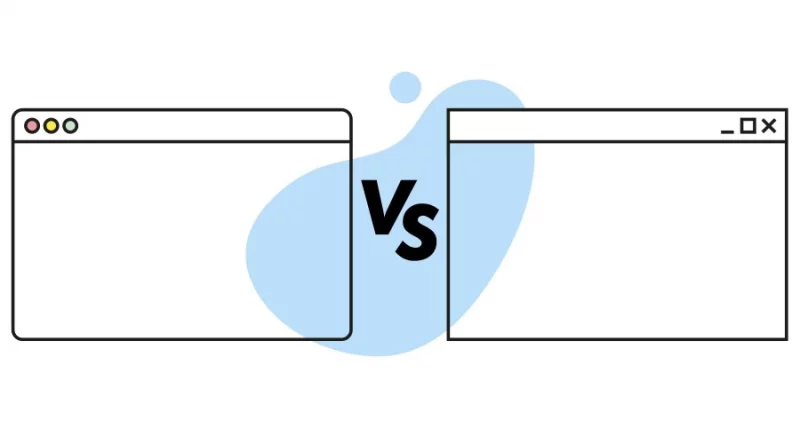
The two operating systems are practical, dynamic, and intuitive, each presenting advantages and disadvantages. They are easy to handle and once you get used to their interface, you will be able to operate without problems on either of the two platforms.
Based on the ratings we unbiasedly provided brought by our personal experiences of using both of these popularly used operating systems, we can say that for the past decades and until now, macOS has been simpler to use for common users than Windows. Apple is just really good at what it does!
But this is not to say that Windows is bad or difficult to use. It is far from that because it wouldn’t be the most used operating system in the world if it was difficult in the first place. Windows is easy to use too but there are a few things that you can more easily do with macOS.
But since the release of Windows 10, and now the latest Windows 11, both OS are becoming almost equal in terms of ease of use. With Windows 11 being fast, adaptive, and inclusive, it could even surpass macOS in terms of overall ease of use in the near future.
Boost Your Business
Want more clients and sales? Our web development services will optimize your website to convert more visitors into customers.
Get Started Today