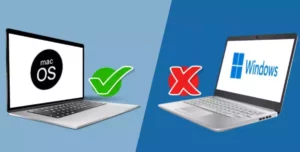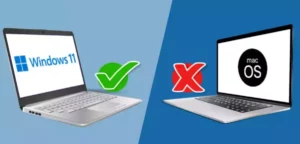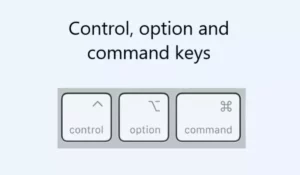Having a computer at home used to be a luxury for most people. Thanks to its great efficiency, we became more reliant and dependent on using computers in our daily lives. Now, two of the most prominent key players in the computer industry are Microsoft’s Windows and Apple’s Macintosh, Mac for short. Computers that are developed by these two companies are the most purchased computers for home use around the world.
Both Mac and Windows PC can be practical in terms of performance and versatility for home use. A Windows PC can be cheaper, have wider options, and be more widely recognized whilst a Mac can be more simplified, optimized, and exclusive.
In this article, we will look at a comparison of Windows PC and Mac for home use. We will consider various aspects and features that could be relevant for you.
Cost
Mac computers are generally more expensive than Windows PCs with the same specifications and features. An entry-level Mac costs around US$1000 or more, while a Windows PC with the same specification can cost as low as US$450.
Being practical and frugal while getting the specifications you only need is, most of the time, the option for budget buyers.
Windows PC: ⭐⭐⭐⭐⭐
Macintosh: ⭐⭐
Market Availability
It is unarguable that Windows PCs are more visible in the industry’s market than Mac computers. This is not only due to cost, but mainly due to history and businesses’ preferences. Although, this doesn’t mean Apple’s Macintosh is out of the competition.
Product Visibility to Buyers
Microsoft’s Windows PC has more distributors than Apple’s Macintosh through various computer manufacturers. Apple only markets Mac computers by itself and does not share its sales with other manufacturers.
Windows PC: ⭐⭐⭐⭐⭐
Macintosh: ⭐⭐⭐
Exclusivity
Despite being exclusive, Apple’s products are visible in the market for common consumers. This exclusivity gives consumers more guarantees that all components within a Mac ecosystem are compatible with each other.
Windows PC: ⭐⭐⭐
Macintosh: ⭐⭐⭐⭐⭐
Buyer’s Security
Apple guarantees the same and fair terms and conditions to all their products that use Mac OS. This gives Apple a better edge on giving more definitive security to buyers. Windows’ terms and conditions, on the other hand, vary inconsistently per computer manufacturer.
Windows PC: ⭐⭐
Macintosh: ⭐⭐⭐⭐
Brand Choices
Since Microsoft shares its products with other computer manufacturers, Windows PCs are available in various brands. Each brand might offer additional special perks and features that could only be exclusive in a certain brand.
Windows PC: ⭐⭐⭐⭐⭐
Macintosh: ⭐
Desktop Use
While it is unarguable that Windows desktop PCs are preferred in business offices over Mac computers, we usually treat desktop computers differently at home than in the office. Windows desktop computers are four times more dominant than Mac at home.
However, Apple’s Mac computer is catching up fast, according to Apple’s latest statistics for the US and Europe. The dominance of Windows desktop computers is mainly due to its long-term popularity.
Windows have built-in desktop PCs from manufacturers such as Lenovo and also those that come with a separate monitor and CPU. Apple has the iMac as their most marketed built-in desktop and the Mac mini, where an external monitor is to be used.
Windows PC: ⭐⭐⭐⭐⭐
Macintosh: ⭐⭐⭐⭐
Boost Your Business
Want more clients and sales? Our web development services will optimize your website to convert more visitors into customers.
Get Started TodayMobility
Although we are mainly focused on computers for home use, laptops are not out of consideration. Many consumers want to use the same computer at home and outside. Most mobility features that are special for Mac laptops like the light-weight ultra-slim casing can also be found in the wide variety of Windows laptops.
Windows also have 2-in-1 laptops that can function as a tablet. Apple still hasn’t made such hybrids.
Windows PC: ⭐⭐⭐⭐⭐
Macintosh: ⭐⭐⭐⭐
Compatibility for Mixed On-Site and Work-From-Home Arrangements
Some also use mobile computers such as laptops for both home use, personal, work, and business purposes. Microsoft Windows is the most popular choice for business use. According to StatCounter, 81.73% of computer users were using some variety of Windows. This means that Windows PCs are generally more compatible in terms of internal factors.
In terms of external factors, given the unpredictability of potential clients, then it is recommended to choose Windows over Mac.
Windows PC: ⭐⭐⭐⭐⭐
Macintosh: ⭐⭐⭐
Full-Time Home-Based Work Compatibility
When the pandemic started, many companies, especially in the office industries, opted to work at home. In terms of full-time WFH arrangements with traditional employers, Windows PCs are still generally preferred. If a company is not program-specific, a Mac can be personally preferred.
In terms of freelancing, the majority of freelancers work at home and most of the freelance opportunities involve basic office tools. Since the field of freelance work cannot be easily generalized, both Windows and Mac can be advantageous.
Windows PC: ⭐⭐⭐⭐⭐
Macintosh: ⭐⭐⭐⭐
Research and Studies Purposes
The pandemic pushed many students to shift to online learning, which required them to have a computer for themselves. Windows PCs can universally suit the researchers’ and students’ needs for their studies at a cheaper and more practical cost.
Although most Mac computers are very efficient for study and research purposes, many researchers and students are budget constrained and want to spend most of their money on something that can give them most of what is only necessary.
Windows PC: ⭐⭐⭐⭐⭐
Macintosh: ⭐⭐⭐
Performance
Performance specifications are subjective depending on the individual’s needs and preferences. We can rate them in terms of hardware and software performance.
Hardware
Reliability of Built-in Components
Apple Mac computer’s built-in hardware components are well built and sealed. Most components are soldered, which gives more security and durability to the components and lessens the risks of failed modification attempts by third-party. As a home-computer user, we want a device where its components would function for a long time.
Windows PC: ⭐⭐⭐
Macintosh: ⭐⭐⭐⭐⭐
Third-Party Hardware Compatibility
Windows hardware can be built and customized more than the original design. Apple does not allow third-party hardware modifications for Mac computers. This gives Windows users an opportunity to be innovative and optimize the computer in a variety of ways.
Windows PC: ⭐⭐⭐⭐⭐
Macintosh: ⭐⭐
Professional Troubleshooting & Repair
Both Windows and Mac computers offer good professional services at their authorized repair establishments. Repairing a Mac computer through unauthorized technicians is not permitted and could lead to Apple repair refusal and termination of warranty and other benefits.
With this in mind, Apple provides better security and assurance for Mac repairs. This, however, doesn’t mean that Apple provides better quality repair than other computer manufacturers.
Windows PC: ⭐⭐⭐⭐
Macintosh: ⭐⭐⭐⭐⭐
At-Home Troubleshooting & Repair
It is more acceptable to conduct a DIY or experimental repair of a Windows PC by yourself than of a Mac computer. Windows PCs, especially non-built-in desktop computers, can be manually checked and troubleshot easier since their components are easily unpluggable. Apple highly discourages DIY repairs of Mac computer users.
Windows PC: ⭐⭐⭐⭐⭐
Macintosh: ⭐⭐⭐
Software
Setup Processes
Both Windows PCs and Mac computers boot up fast and smoothly just like when you turn on a smartphone, but only if you are using the latest versions of their Operating Systems. Both computers can be used without mandatory online log-in credentials and offer guest user accounts for visitors at home.
Windows PC: ⭐⭐⭐⭐⭐
Macintosh: ⭐⭐⭐⭐⭐
Settings Management
Both Windows PC and Mac offer various settings customization to suit your operatory needs and preferences. Windows 10 has the control panel and the settings app. Mac OS Monterey has system preferences. Both are very straightforward, simple, and easy to navigate.
Windows PC: ⭐⭐⭐⭐⭐
Macintosh: ⭐⭐⭐⭐⭐
Built-in Apps and Features
Mac computers are popular for their attractive built-in apps that come with them without additional upfront cost or subscription. This is ideal for customers who do not want to bother finding third-party apps for their needs. They even provide free pre-installed office tools such as iWork with unlimited features.
Windows PC: ⭐⭐
Macintosh: ⭐⭐⭐⭐⭐
Third-Party Software Suitability
Both Windows PCs and Mac Computers accept third-party software. Most of them are more compatible, suitable, and optimized for Windows PCs. Many third-party software is not available for Mac OS.
Windows PC: ⭐⭐⭐⭐⭐
Macintosh: ⭐⭐⭐
Interface Layout
Windows 10 has a taskbar with a customizable start menu that contains shortcuts for easy access to apps, settings, and folders. The smart menu can also display installed apps like how it appears on a smartphone. Clicking the red x button stops most programs from running.
Mac OS has the launchpad, but it is only limited to displaying the icons of apps like on a smartphone. Opened apps and closed apps are often difficult to distinguish since the dock only displays a small dot on the app’s icon. Clicking the red x button won’t entirely stop a program from running in the background.
Windows PC: ⭐⭐⭐⭐⭐
Macintosh: ⭐⭐⭐
Search and Artificial Intelligence Assistance
Both Windows and Mac have search bars, called spotlight in Mac. Microsoft’s voice AI Cortana is generally more intelligent in soft skills whilst Apple’s Siri is more sophisticated in travel and navigational assistance. Both of these can do basic voice commands, such as sending a text or setting an alarm.
Windows PC: ⭐⭐⭐⭐⭐
Macintosh: ⭐⭐⭐⭐⭐
Parental Controls
Apple’s “Screen Time” parental controls on Mac computers are more optimized and can also be used for other third-party browsers and apps. Microsoft’s Family Safety can only be used with Microsoft Edge.
Windows PC: ⭐⭐⭐
Macintosh: ⭐⭐⭐⭐⭐
Other Devices Integration
Mac has a more sophisticated and optimized built-in integration system with other Apple devices such as iPhone and iPad. This is rarely found on Windows PCs, even with the use of third-party apps. With low demand for Windows-based smartphones and tablets, Microsoft hasn’t innovated a built-in integration system as sophisticated as Apple’s.
Windows PC: ⭐⭐
Macintosh: ⭐⭐⭐⭐⭐
Services
Clerical Support
It is unarguable that Microsoft Office Enterprise leads the world’s most used digital office tools. No matter how expensive it could get, most businesses and home users still either buy or subscribe to it.
Mac’s free iWork apps can be an alternative, but they still have a long way to beat Microsoft Office. Regardless, both Windows and Mac support Microsoft Office apps.
Windows PC: ⭐⭐⭐⭐⭐
Macintosh: ⭐⭐⭐⭐
Gaming Support
This is not debatable as we all know that more than 90% of existing hard-core games are only supported by Windows. Most gaming hardware is often only compatible with Windows.
Windows PC: ⭐⭐⭐⭐⭐
Macintosh: ⭐
Media Support
Both can be used for media editing purposes for photos, videos, or drafting. Windows supports various third-party apps for media management. Mac has exclusive media apps, but they are unnecessarily expensive, although it also supports popular third-party media apps just like Windows.
Windows PC: ⭐⭐⭐⭐⭐
Macintosh: ⭐⭐⭐⭐⭐
Multitasking
Both Windows PCs and Mac computers are good for clerical and media multi-tasking as long as you use their latest OS versions. Both Windows 11 and Mac OS Monterey support multiple virtual desktops and they are easily switchable using keyboard shortcut commands. Both devices also support additional monitors for multiple or extended displays.
Windows PC: ⭐⭐⭐⭐⭐
Macintosh: ⭐⭐⭐⭐⭐
User Friendliness
User Friendliness is subjective depending on the long-term exposure of a user between the two operating systems. Based on our personal experiences, switching from Windows to Mac and vice versa only takes a really short time to be familiarized with both. We can say that Windows is more standardized whilst Mac is more simplified.
Windows PC: ⭐⭐⭐⭐⭐
Macintosh: ⭐⭐⭐⭐⭐
Home Control Assistance
Apple has its own HomeKit. Windows don’t have its own but supports most third-party digital home control systems. HomeKit might be more exclusive and optimized to Mac, however, it may not be suitable for all home paraphernalia.
Windows PC: ⭐⭐⭐⭐⭐
Macintosh: ⭐⭐⭐⭐
Specification Varieties
Since Microsoft Windows PCs are manufactured by various computer manufacturers, it is not debatable that they offer more available specification varieties within different ranges than Apple’s Mac. Each variety of Windows PC can be customized too.
Mac, in contrast, are mostly high-end computers with little variation between different Mac models.
Windows PC: ⭐⭐⭐⭐⭐
Macintosh: ⭐⭐
Upgradability And Customization
With Windows PCs being more compatible with third-party hardware, users can choose to upgrade an older computer instead of repurchasing a new one, which can be more cost-effective. This also gives the users an opportunity to precisely fit the computer to their own liking.
On the other hand, Apple offers upgrades to Mac users but only by purchasing brand-new products, authorized by their professionals. A post-purchase upgrade is possible within Apple’s jurisdiction, but the chance of approval gets lesser as the Mac gets older.
Windows PC: ⭐⭐⭐⭐⭐
Macintosh: ⭐⭐
Operating System’s Update, Security, And Support
The latest Mac OS version can be supported by Mac computers as old as 7 years without a noticeable performance decline. However, older Mac OS versions are often only supported within 3 years since its release, although they release a new OS version yearly.
Contrariwise, older Windows OS can be supported for as long as 11 years just like Windows 7, but Microsoft inconsistently releases new OS versions.
Windows computers are more vulnerable to third-party attacks due to their built-in security. Mac computers, on the other hand, are less vulnerable due to being more exclusive and having a more robust system.
Windows PC: ⭐⭐⭐
Macintosh: ⭐⭐⭐⭐⭐
Physical Aesthetics
We cannot deny that Mac computers’ exclusivity made them more popular and grander in terms of looks. This exclusivity and grandness often attract buyers who are not budget constrained. Some Windows computer manufacturers mimic Mac’s aesthetics, some even look more luxurious, but they lack the exclusivity factor.
Windows PC: ⭐⭐⭐
Macintosh: ⭐⭐⭐⭐⭐
Life Expectancy
Generally speaking, Mac computers tend to last longer than Windows computers. Windows PCs are subjective to the manufacturer’s design, and some deteriorate faster than the marketed lifespan. Apple always prioritizes optimality over anything else, making Mac systems run smoothly for as long as they can be supported by the device.
Windows PC: ⭐⭐⭐
Macintosh: ⭐⭐⭐⭐⭐
Customer Service
Based on our experience, Apple customer service for Mac is generally more reliable than Windows. This is because Apple customer service can handle all concerns relating to Mac and they have systematic support channels.
On Windows, however, some concerns must be handled by Microsoft itself whilst the rest must be handed over to the computer manufacturer. These different manufacturers have inconsistent customer support quality which is often a disadvantage.
Windows PC: ⭐⭐
Macintosh: ⭐⭐⭐⭐⭐
In conclusion, which computer is right for you in terms of home use?
Calculating the outcome of our unbiased ratings, we conclude that Windows PCs are preferable for home use. This is not only due to cost, but mainly due to variety, versatility, and business compatibility preferences. Most users prioritize basic computer needs due to economical and practical reasons, in which Windows can suffice.
This is not to say that Apple Mac computers are at a disadvantage for home use. Apple Mac computer’s exclusivity and optimization quality make it visibly attractive to some buyers as an alternative for home use. Added here are the longer life span and better security of Mac computers.
Although we overall recommend Windows computers for home use, Mac computers are always a good alternative for non-budget constrained users. With the significant factors we individually rated to help you decide, we hope our article has aided you to make your final judgment.
Boost Your Business
Want more clients and sales? Our web development services will optimize your website to convert more visitors into customers.
Get Started Today