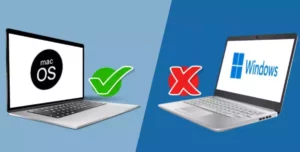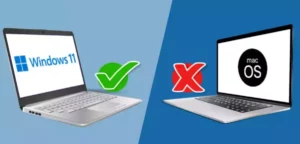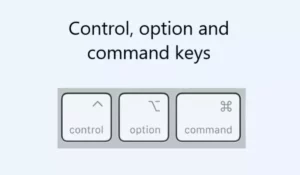The world of writing is exciting, whether you are creating books or publishing articles online. Regardless of the case, it is essential to have a platform that offers you versatility. For this reason, you might be wondering which is better for writers, Mac or Windows.
Windows might be better for typing as it can access Microsoft Word which is the world’s most widely used text editor. In addition, it is possible to get a cheaper Windows PC. Nevertheless, the two operating systems are very effective, comfortable, and useful when creating content.
Apart from that, it is possible that you feel more familiar with one platform or another, or that you prefer the interface of a certain operating system. In any case, here we show all the implicit details so that you can make a good choice.
Windows or Mac: Which is better for typing?
One of the great benefits of being a writer is that most work can be done on multiple platforms. Now, the kind of writer you are and the tools you use also come into play. In any case, the vast majority of text editing programs are available for both Mac and Windows computers.
For example, if you are a book writer, Windows and Mac have practically the same programs to use. And if you are an article writer or work on internet pages, almost all of them are done online through a CMS or content management system.
The truth is that the choice is completely personal, and it depends on the tastes of each user and how comfortable they feel with each platform. Therefore, in terms of performance and utility, neither system is a winner over the other.
What is likely is that you will find certain points in favor on each platform, depending on the type of content you are going to create.
Advantages of Windows for writers
The most obvious benefit of Windows is that it has an extensive catalog of tools, both paid and free, that you can take advantage of. On the other hand, Microsoft Word is the favorite program of most users and it is the most used worldwide.
Therefore, if you need to send a file in a generic format that is easy to open anywhere in the world, Windows is the right choice. Also, you may already be used to the Windows interface and find it easy to navigate on its platform.
In the same vein, if you are thinking of buying a computer to write, a Windows computer will be much cheaper than a Mac. If you are a beginner or do not have a lot of budget for the purchase, the most practical thing is to opt for a Windows PC.
Advantages of Mac for writers
One of the most important benefits of typing on Mac is the Apple ecosystem. In other words, you have the possibility to synchronize the applications on your computer with your mobile phone or tablet.
It is more than likely that if you have a Mac you also have an iPhone or an iPad. Therefore, you do not need to take your computer anywhere, you can continue working from your mobile device.
Another remarkable aspect of macOS is that it is a more robust and stable operating system than Windows. In fact, sometimes it is not even necessary to install an antivirus because the protection of the platform is excellent.
Therefore, you do not have to worry about the security of your computer, crashes, loss of files, or malware that can both delete and steal your personal information.
Windows vs Mac: Which one is more comfortable for typing?
Software-level tools and features aside, it is important to talk about typing comfort. It is essential that you feel comfortable with your computer, especially if you spend many hours a day writing.
In this aspect, there is no clear winner because everything depends on the model of the PC and its keyboard. For example, the MacBook Pro stands out for being extremely comfortable, light, thin and easy to carry anywhere, and for this reason they are the favorite options of many writers.
However, there are dozens of brands of Windows computers that are also comfortable. In fact, there are many more alternatives to choose from. Look at the design, size, and hardware features to determine what is best for you.
Best programs to write in Windows
As we have said before, Windows has many applications to use, although of course, there are some that are more popular than others. There are also some tools that are paid, and perhaps expensive for beginners, but it is also possible to use free programs that are not bad at all.
Among the most versatile options for Windows are the following:
Microsoft Word

Obviously, Word tops this list of the most versatile programs when it comes to writing. Microsoft Word is a text editor that is present in almost all Windows computers. Even though the more professional versions are not very accessible for most, almost everyone ends up paying for the Office Suite, even without being a writer.
It is one of the most complete tools in the world, as it has multiple features and utilities to make writing more enjoyable. Its functions are very easy to use and the best of all is that it is a very intuitive tool.
LibreOffice Writer
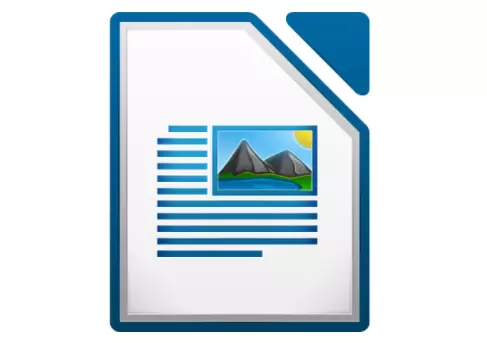
This is the direct alternative to Microsoft Word and the rest of the applications in the Microsoft Office Suite. It is an open-source program that has some features that are identical to what Word offers. Also, many of the things you need to write are present in this tool.
True, you won’t have all the features of Microsoft’s paid version, but it is unlikely you will need them if you are just getting started.
Scribus

This is an ideal tool for doing short papers or writing to publish on websites later. The good news is that it is free software and that it is constantly updated, maintaining versatility and robustness.
Scribus is a quality publication, very professional and with layered documents. Likewise, it allows you to edit the appearance of your words so that they are not only well written, but also look great.
Boost Your Business
Want more clients and sales? Our web development services will optimize your website to convert more visitors into customers.
Get Started TodayBest programs to write on Mac
Although the catalog of programs is not as extensive as in Windows, it does have the most important ones, so that will not be a problem. As if that were not enough, there are some very effective free alternatives to start with which offer interesting features.
Among the most practical applications for writers on Mac are the following:
Pages

Pages would be the equivalent of Word for Mac, with the added advantage that it is completely free software. All Mac users know how to use this text editor, since it is simple, intuitive and quite visual. And despite the fact that it is a free tool, it offers numerous advanced functions for the most demanding users.
Scrivener

This is the favorite program of many writers, and it stands out for offering a very high level of customization. It is possible to edit the background color, the margins, the type of scrolling, and a number of other features that will make writing more enjoyable.
Even though this software is also available for Windows, on Mac it is more practical thanks to the synchronization with the Apple ecosystem.
Ulysses

As in the previous case, although it exists for Windows, the Apple ecosystem makes it more practical still on Mac. In any case, it is one of the most functional applications on the market, and although it is not the cheapest, it is completely worth it for its quality.
It has a simple interface, which helps to avoid distractions. This program is used for online publications, writing books, magazines, among many others.
Online text editing software for Mac and Windows
We save applications that are used online until last, given that they do not depend on Windows or Mac to function. Regardless of your operating system preferences, you can take advantage of the following tools:
Google Docs

It is the most used online editor in the world. Google Docs is very similar to Microsoft Word and with practically the same functions, although without having to spend anything. All you need is an email from Gmail to start typing.
WordPress

It is true that there are many content managers, but WordPress is the most used worldwide. If you write online, blog, or other digital media, this is the ideal alternative, and you can use it on both Windows and Mac.
In conclusion, it does not matter which operating system you use as long as you feel comfortable with the hardware, especially the keyboard. The most important is to decide which text editors are the most convenient for you.
Boost Your Business
Want more clients and sales? Our web development services will optimize your website to convert more visitors into customers.
Get Started Today