If you have used a gaming laptop, you have probably noticed that its noise level is higher than that of a conventional laptop. In fact, there are models that generate even more sound than a desktop computer.
The noise of gaming laptops is due to the fact that they have more fans than a traditional laptop. Additionally, these fans typically run at much higher RPM when running heavy video games. In most cases, the noise is normal and nothing to worry about.
Still, it is a good idea to take a closer look at the reasons why most gaming laptops produce high levels of noise. It is important to identify when it is normal and when one needs to pay attention to the components.
Why do gaming laptops make so much noise?
A computer, whether laptop or desktop, has only two components that have the ability to make noise: the fans and the hard drive. In case your computer has an SSD, the cooling system is the only one that can generate noise since SSDs are storage units without mechanical parts.
The noise generated by these two components can be completely normal or, on the contrary, indicate that the equipment needs maintenance or a possible replacement of one of its parts.
Noise from gaming laptop fans
As we have already said, the fans, coolers, and heatsinks are the components that produce all of that noise. But beyond this, it is important that you understand why they generate that noise.
Here, we talk about each of the fans installed in a gaming laptop:
Processor cooler
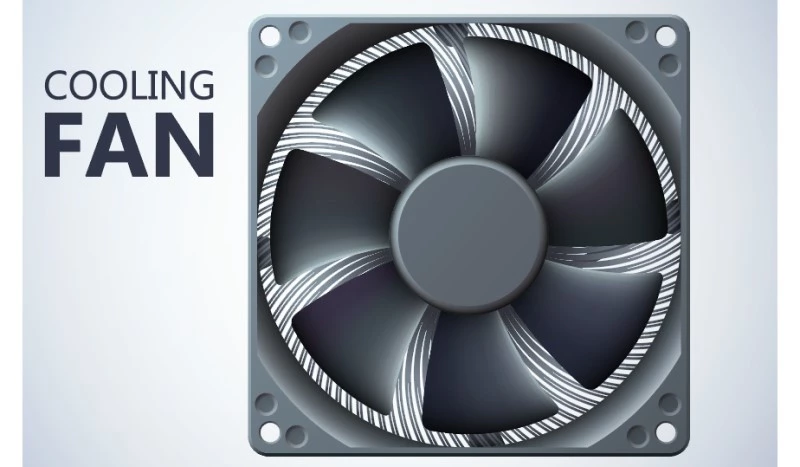
The processor cooler is probably the most important fan. It is the one that is in charge of maintaining a determined range of temperatures for the CPU, which is the brain of the computer and the one that executes all the programs.
Considering that we are talking about a gaming laptop, when playing video games, it uses a lot more CPU than an ordinary laptop. Consequently, the temperature rises noticeably because the processor is receiving heavy use. In turn, that means it requires a more efficient cooling system.
Despite the fact that fans have been innovated consistently to be quieter, it is impossible to completely eliminate RPM noise.
Graphics card fans
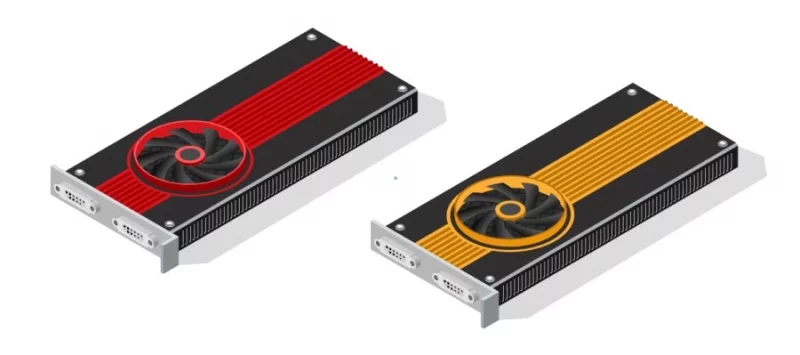
Laptop graphics cards also have one or two fans, depending on the model. Although they are smaller than the coolers on desktop graphics cards, they are still present and produce noise.
Additionally, it must be remembered that normal laptops generally do not have a dedicated graphics card, and therefore dispense with these two additional fans.
As with the processor, the more intensive the use of the graphics card, the higher the speed of the fans. And more revolutions mean a higher noise level.
Additional cooling accessories
Apart from the main fans, it is common for laptops to have certain additional coolers located in strategic areas. In this way, not only the heat generated inside is dissipated, but it is also pushed to the outside.
In short, a gaming laptop has a much higher number of fans than a common laptop. Also, these coolers are used at maximum performance to keep the equipment at optimal temperature levels.
Noise from the hard drive of a gaming laptop

The cooling system aside, another component that can cause noise is the hard drive. The hard drive is made up of various mechanical parts that move to store, save, and move information. As a result, a twitch-like sound can be heard.
This is completely normal, as it is what indicates that the hard drive is working. However, if that noise becomes excessive, it may be a sign that the hard drive is beginning to fail. In cases like these, it is appropriate that you back up your information and purchase a new storage unit.
Noise from the DVD drive

Although the DVD drive is no longer a very common feature in laptops, a few models continue to incorporate it. When a compact disc is placed inside this drive and it starts spinning, it produces an inevitable sound, similar to that of the fan.
If you happen to be running a video game that requires you to have the disc inserted to play, everything will work at the same time and the noise level will be much higher.
Is it normal for a gaming laptop to make noise?
It is no secret to anyone that the sound level of a gaming laptop is quite annoying. However, that does not mean that it is abnormal, at least not in most cases. We have already mentioned that if the hard disk sounds very loud, it is possible that it is presenting some failures, but this is not the case for the cooling systems.
In fact, if the fans produce noise, it means that they are working properly and doing their job. In case that noise is not perceived, the cooling system is not generating enough revolutions, which can reduce the performance of the computer.
Remember that it is unlikely that the PC will get damaged due to high temperatures since the computer freezes when it reaches an excessive level of heat to protect its components. What you may experience is a decrease in performance.
When the graphics card and processor reach higher than recommended temperatures, the dreaded slowdown occurs. It is a security protocol that prevents the computer from continuing to use its hardware with maximum power because it would end up damaging the components.
Therefore, if your computer fans are making noise, do not worry. Even if it is annoying or distracting, it is a necessary thing.
When is fan noise abnormal?
First of all, you have to learn how to identify the type of noise from the coolers to determine if it is normal or if there is something to worry about. The traditional noise of the fans is similar to that of an insect buzz, in addition to being constant and homogeneous.
However, there are circumstances where the cooling system starts to sound like a jet engine. That does not directly mean that it is not generating enough revolutions, or that it is already broken. Nevertheless, it is likely that in a reasonably short time it will stop working.
In the same way, when the fans are very dirty, they need a lot more power to generate the required RPM for cooling. This also increases the noise to levels that are higher than usual.
How to reduce the noise of a gaming laptop?
Technically speaking, it is not possible to reduce the noise of a gaming laptop completely. Unfortunately, you have to get used to this situation. Remember that ventilation is a fundamental criterion for the proper functioning of the computer.
Despite this, there are certain practical recommendations that can make the noise less noticeable, at least when gaming.
Do frequent maintenance
It is not a simple recommendation, but a task that all laptop owners have, whether for video games or for basic use. If you notice that the noise level is higher than you are used to, it means that there is dust inside the fans, or that one of the coolers is failing.
If you have the necessary knowledge, open the laptop and perform any necessary maintenance. However, if you do not have the right skills, it is preferable that you go to a technician.
Use noise reduction headphones
These headphones are not as inexpensive as the conventional ones, but they are great for gaming with noisy laptops. Their ear pads have rubbers that absorb noise from outside so that it does not penetrate into the ear.
You can also try a regular pair of headphones, although the results may not be as satisfactory.
Using external speakers
In case you prefer to game without headphones, you can consider installing an additional pair of speakers. Most laptops do not have powerful built-in speakers, so they can be overshadowed by the noise level generated by the fans.
Boost Your Business
Want more clients and sales? Our web development services will optimize your website to convert more visitors into customers.
Get Started Today







