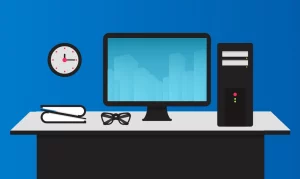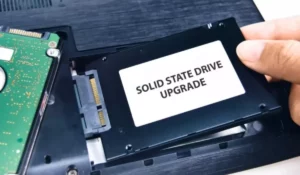In today’s generation, almost all individuals, industries, and businesses need computers to keep themselves active in the competition innovatively. This is because computers have provided opportunities to make life simpler and more efficient through digitalization to the point that they are a necessity now and no longer a luxury.
Currently, we have two types of electronic personal computers, desktop PCs, and portable computers commonly known as laptops. A desktop computer is a type of personal computer that literally means a computer that sits on top of a desk. A laptop, however, is a type of personal computer portable enough to be taken anywhere.
While a laptop is attractive to most private civilian users mainly due to its portability, especially for students and researchers, they are not always the best computers anyone can use. Every user has different goals, purposes, and hobbies that mandate computer use. Hence, in this article, we will discuss the advantages of a desktop computer over a laptop.
1. Versatility of performance
Desktop computers are more versatile when it comes to a variety of computer performances demanded by different types of users and industries. This is because desktop computers have bigger physical space for different components, therefore they can accommodate more powerful hardware in more quantities that cannot be fit into smaller devices such as laptops.
This is the main reason why hard-core computer operators such as graphic designers, developers, or even gamers prefer desktop computers. Desktop PCs offer more unlimited and unrestricted access to different high-performing hardware to support the need for demanding software.
While some may argue that high-end laptops can also be an alternative to these high-performing desktop computers, that is not always the case. High-end laptops with their significantly restricted space for high-performing hardware, are often less optimized and don’t last longer than desktop computers.
Additionally, it is possible to economically build and design your own high-performing desktop computer by using different hardware available in the market without the direct intervention of computer manufacturers. Meanwhile, laptops sold in the market are compact, although upgradable, but not as customizable as desktop computers, and often only limited to the computer manufacturer’s pre-selling configuration.
2. Less cost for similar specifications
We cannot argue that the traditional tower-type desktop computers are generally cheaper than laptops with the same performance. It’s because desktop computers have been present in the market even before the existence of laptops.
By the time laptops were invented, desktop computers already had an established supply and demand. This is one of the factors that made desktop computers less costly than laptops. Even today, the demand for laptops has never taken over the demand for desktop computers, especially in different business and industrial sectors.
Additionally, the fact that laptops have to be designed millimetrically also makes them more expensive than desktop PCs. Desktop computers are easier and less costly to manufacture, less restricted in components’ sizes and quantities, plus the versatility and more varieties they can offer.
From the perspective of common users, if they don’t find and feel the need to use computers outside of their homes, desktop computers offer more economical options for them while giving them the opportunity to do high-performing tasks.
3. Ease of maintenance, customizability, and upgradability in the hardware
Desktop computers, especially in the traditional tower-type forms, have significantly less complicated modulation in internal hardware assembly and management. Although the number of wires, outlets, and sockets present on each internal hardware might seem overwhelming, they are often easier to access.
It’s possible to do maintenance without the intervention of technicians or computer manufacturers, as long as the user knows how to safely perform re-assembly. This ease of access gives reversibility in the assembly of each internal hardware, which means maintaining desktop computers is not only easier to conduct, but is also much less costly.
When internal hardware like RAM or hard drive fails to function, a desktop computer user can easily check at least the physical state of the component. If found dysfunctional, a user may opt to have a specific component independently repaired or replace that specific component without doing any replacement or changes to the other components of the desktop computer.
While the same can be done to laptops, they are significantly more complicated, especially with the presence of soldered and very minute components which when unintentionally damaged, can have irreversible effects. These irreversible effects may cause the laptop to be overall, dysfunctional.
4. DIY friendlier in repairs and experimentation
Related to our Top 3 advantage, desktop computers, especially the traditional tower-types, have more provisions for Do-It-Yourself repairs and experimentation. Whether you want to repair your computer with self-training and guidance through the use of written modules and video tutorials; or you just want to upgrade/customize each specification as you wish, then you can definitely do that with little to no intervention from technicians or computer manufacturers as long as you comply with safety measures.
Just make sure you have the basic mechanical tools such as screwdrivers, and of course, a knowledge of where to find and buy such components in case of replacement or upgrade.
5. More varieties, not only in terms of price and performance, but also in physical forms
Desktop computers have at least three different physical forms available in the market. These are the traditional tower-type desktop computers that compose of a bigger CPU, an external monitor, keyboard, and mouse; the compact-type (also called Mini PCs) which are almost similar to tower-type CPUs but significantly smaller; and the most compact of all, the All-In-One desktop computers or also called AIO, where the CPU is already integrated with the monitor together with an external keyboard and mouse.
These physical variances provide more options or flexibilities to both industrial, corporate, or private users depending on their needs. All three types can be DIY-friendly in terms of hardware customization, repair, and maintenance. However, in the latter two forms, DIY hardware management can be challenging depending on the provisions given by the computer manufacturer.
Tower-type desktop computers are widely available in the market of brand-exclusive and custom-build systems. Traditional and heavy-operated businesses and industries still prefer this type of desktop computer. Private users who perform heavy tasks such as graphic design, drafting, and those who play heavy games prefer this setup.
Compact-type or Mini PCs can be available in custom-build systems, however, it is significantly less visible in the market. Businesses and industries that do not necessitate heavy IT operations prefer this type since they require less space and can be cheaper to maintain.
However, most if not all, AIO computers are brand-exclusive just like laptops. Despite this, AIO computers can be attractive to business and industrial use for a more standardized hardware management system.
Although laptops can also appear in at least two forms which are the conventional notebook-type or the 2-in-1 laptop/tablet hybrid, their compactness still limits them the flexibility that desktop computers can better offer.
6. Better cooling system
It is unquestionable that desktop computers, especially the tower types, have better cooling systems due to the more space they can provide for cooling components compared to laptops. Also, depending on how big your CPU tower is, you may install more cooling fans if they can be properly fitted.
The additional cooling fans can be integrated with your CPU system so they can function as built-in components instead of external ones. Desktop cooling fans are also easier to clean when they have accumulated dust. This is very complicated to do with a laptop’s internal cooling system.
Have we also mentioned the complexity of putting thermal paste onto a laptop’s processor core? In addition, the only option to improve the laptop’s cooling system is to use an external cooling fan which takes more space and isn’t very effective at all, very far from the effectiveness and efficiency of a desktop cooling pad.
In traditional desktop PCs, you can even keep a tower-type CPU’s side panel open to get better air flow at least temporarily. However, without proper cleaning management in the inside of the CPU and around the room, it may pose more risks in the cooling system due to dust accumulation.
Other forms of desktop computers such as compact/Mini PCs and AIO computers might be more compact, but they still have bigger space than a laptop to have a more efficient cooling system.
Did you know that a liquid cooling system can also be used, at least with tower-type desktop PCs? That’s a cool alternative commonly used for advanced users, which cools more evenly and often quitter!
7. More hardware and accessories can be integrated within a single device
Most add-on hardware on laptops can only be attached externally, which means you cannot guarantee a smoother and more optimized performance. External hard drives are good hardware used in laptops, however, they are often slow in transferring files, plus they are unreliable when storing installed programs.
With desktop computers, you can attach various quantities of hardware internally to make it function as built-in components of the CPU, as long as the motherboard can support them. This makes add-on hardware more integrated and optimized on desktop computers without the need of detaching them. This applies not only to extra storage hard drives but also to other hardware that you might need.
Although the same can be done on a laptop with more complexity, laptops often can only accommodate a single or limited quantity of add-on hardware. For storage hard drives, most, if not all, laptops have only one slot for it, which means it will be more costly to upgrade a laptop’s internal hard drive.
8. Better optimization for added hardware
Just like our Top 7 advantage, while desktop computers consume more space in general due to bigger hardware, they can save space by being less reliable to external add-on hardware.
Hardware such as hard drives, cooling fans, memory & graphics cards, etc. can be fitted in the CPU as long as the motherboard can support them. Making them internally attached as built-in components in the CPU also guarantees better performance just like mentioned in Top 7 advantage.
9. AIO desktop computers may provide a larger and superior screen display
There’s a debate why someone would prefer an All-in-one (AIO) desktop computer over a laptop. While this doesn’t make sense to users who prefer the mobility of laptops, it makes sense to users who prioritize an optimized superior screen display, especially for graphic designers and some drafters, given they won’t be needing the mobility feature of a laptop.
Given that AIO computers have a better cooling system, they can make the performance smoother. Additionally, the display superiority of the screen that comes with it gives true colors.
While all laptops can be attached to an external monitor or display source and be used in a desktop setup making it more hybrid mixing desktop and portability features in one, for users who don’t need the mobility feature, AIO computers can be more economical since they don’t need to purchase an additional high-end monitor which is often expensive.
10. Longer life span
In general, desktop computers, especially the tower-type ones, have a longer life span than laptops, even without upgrading or modifying their hardware. This is because desktop computers are more physically durable due to their harder casing, have fewer risks of being carelessly handled by the user, and have less delicate components.
In addition, a desktop computer can be easily upgraded and modified to keep its performance capabilities on-trend without purchasing a new unit. It’s possible to replace single components to keep the computer performing well.
While a laptop can also last for 5 or even 10 years with good physical care and without consistently doing high-demanding tasks, its performance capability deteriorates significantly over time. It’s not because the laptop’s hardware deteriorates in terms of functionality, but over time, they just can’t keep on-trend anymore with the consistent software updates going on.
Added to this is the poor cooling system of a laptop that gets worse over time which significantly affects the efficiency of the device.
Desktop computers are more limitless than laptops
While laptops boast the portability and hybridity that most desktop computers cannot achieve, for decades, there are more factors where desktop computers are proven to be more limitless than laptops. This is not to say that laptops are disadvantaged, as laptop sales have already eclipsed the sales of desktop computers.
Both types of personal computers provide their own limitless flexibilities and inclusivity that could be an advantage for a certain user with a certain purpose. They both provide a variety of options based on your priorities and needs.
With the rise of remote work, there has been an increase in laptop sales since many purchasers considered a long-term purpose where laptops can be used anywhere. But that doesn’t mean desktop sales fell completely. Since many workers were forced to work at home, they still opted to use desktop computers since they would be working most of their time at home, thus there was no need for portability, making them more practical.
With the significant advantages of a Desktop Computer over a Laptop, we unbiasedly listed in this article, we hope they have aided you to make your final judgment.
Boost Your Business
Want more clients and sales? Our web development services will optimize your website to convert more visitors into customers.
Get Started Today