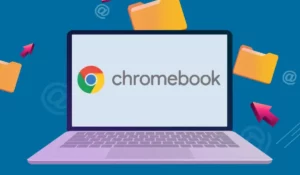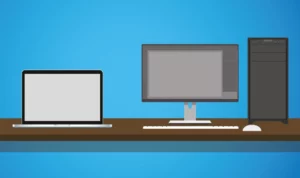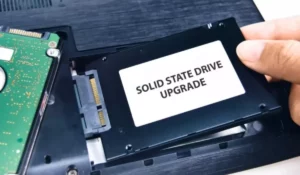Chromebooks, commonly a hybrid device consisting of a combination of at least basic features found on a stand-alone smartphone, tablets, and conventional laptops, are gadgets or devices running the Linux-based Chrome Operating System. They were initially designed to run web applications developed by Google with the use of Google Chrome browsers.
Since their expansion, they also added support for other apps and software that are supported by other operating systems. This added support has also included not only those that are found within the computer’s ecosystem but also those that are found in conventional smartphones or tablets.
Despite being relatively new in the market of computers, they have been quite successful. Chromebook sales even outsold Apple Mac computers for the first time in 2020. Because of their success as an alternative option for gadget users, let us look at the significant advantages of Chromebooks over a conventional Laptop.
1. Chromebooks are generally cheaper
Since the release of Chromebooks in the year 2011, they have offered models that can perform at the same level as mid-range conventional laptops for cheaper prices. This was made possible due to the minimalistic approach of Chromebooks, both in the hardware and software, while retaining at least a mid-range performance.
Most Chromebook models are also thin and light-weight despite having large screens for some models and still, keep the prices cheaper than most thin and light-weight Windows and Mac laptops.
This proves that the aim of Chromebook manufacturers is to be inclusive of different types of consumers. By choosing Chromebooks, you can save a lot more money while taking advantage of more perks it can offer such as its hybridity of smartphones, tablets, and computers.
2. Chromebooks can perform at the same level as mid-range laptops
Most Chromebooks do not need to use heavy-built and commonly less compact hardware components just to perform at the same level as conventional computers. This makes Chromebooks not only cheaper but also more compact and lightweight.
With a case almost as big as conventional laptops, through minimalization, it can fit more hardware that is optimized enough for both smartphone, tablet, and computer operations within a single device.
Although a Windows laptop or a Mac can run smartphone emulators such as Bluestacks, it doesn’t guarantee the full support, security, and optimization that you can have with a real smartphone or tablet. But with Chromebook’s more inclusive design, smoother and more supported operations of different platforms within a single device are more guaranteed and secured.
This means that Chromebook manufacturers do not only focus on computer program support, unlike with Windows and Mac. This makes a Chromebook a hybrid device with guaranteed support, security, and optimization.
3. Longer battery life and more energy efficient
Have you always aimed for laptops that have a long-lasting battery with also a longer overall life expectancy? Many Chromebook models offer this. On average, a Chromebook can last up to 10 hours of off-grid use whilst a conventional laptop can only do it for 1.5 to 4 hours.
Although there are laptop models that can last even more than 9.5 hours, most of the time, they can do that when only used for minimal functionality. With a Chromebook, you can use most of its functionalities and features in 10 hours on average without charging it.
Also, the battery life expectancy of Chromebooks tends to last up to 5 years, but this will depend on how the users manage the device. Although it could be the same for conventional laptops, most laptop models have more demanding hardware which degrades battery lifespan faster.
4. Less vulnerable to security attacks, even less than macOS
Chromebooks, being run by Chrome OS, have a built-in anti-virus and anti-malware system that offers continuously updated protection for the device. Since Chrome OS is still pretty new in the market, there are fewer opportunities for attackers and hackers to infiltrate Chromebook’s ecosystem.
Unlike Windows and Mac OS where you need to download most of the useful apps and software from third-party websites, Chromebooks have a built-in platform to search, download, install, and update apps and software.
Chrome OS ensures its users that these apps and software they install in their Chromebook are safe, regulated, and licensed by Chrome OS itself. This also guarantees better optimization in the hardware.
5. 2-in-1 hybrid models optimized for mobile/tablet apps
Since Chromebooks’ release in the market, they have been popularly known for 2-in-1 or all-in-one digital devices. This means that the majority of Chromebooks in the market use the typical hardware you can find on both smartphones, tablets, and laptops such as SIM card slots, touch screen controls, external hardware outlets, built-in keyboards, trackpads, mouse provision, etc.
Chromebook models can either be screen detachable or 360-degree foldable laptops, which means they can function like a conventional laptop or a tablet. They can also have a SIM card slot or provisions for e-SIM so using an external hotspot device or modem is not necessary. This attracts many users, especially minimalists, to buy Chromebooks as they result more economical as opposed to buying a separate laptop and tablet.
6. More regular updates than conventional laptops
Similar to stand-alone smartphones or tablets, they have this feature to consistently optimize the operating system and push security updates. This happens more regularly when compared to conventional laptops like Windows or Mac which may inconsistently update.
In addition to its built-in anti-virus and anti-malware system, regular updates guarantee the users that they are always safe and free from potential software harm and security attacks. Regular updates also ensure the Chrome OS is regularly optimized with the hardware, prolonging the device’s life expectancy.
7. Chromebooks, by default, offer free 100 GB cloud storage
Who doesn’t want free cloud storage big enough to store various files, free from paid subscription commitments? Although external stand-alone hard drives provide easier storage and file transfers, commonly used on conventional laptops, they do not offer digital integration of multiple devices.
Plus, who wants to purchase an external hard drive if you are given free cloud storage? This free 100 GB cloud storage also offers multiple device integration, which means documents and media files can be easily accessed throughout different devices.
It also uploads your files which means they won’t be easily manipulated when offline. The cloud-based storage system also does not demand devices to have a heavy-built internal hardware system, it only needs a decent internet connection, which is now more economically attainable.
8. Chromebooks boot as fast as smartphones
On average, Chromebooks can be booted as fast as 8 seconds, just like a typical stand-alone smartphone or tablet. You rarely find this from conventional laptops, although both Windows and Mac manufacturers are catching up.
Once booted, there is also a lesser chance of lag when starting different programs compared to conventional laptops. This is due to their minimalization approach in hardware component installation, ensuring they work and boot fast altogether and don’t demand much time and systematic processes to function.
9. Google Play Store on a computer
Many Chromebook models have built-in Google Play Store pre-installed on their Chrome OS, which gives better familiarity to young users, especially kids, who are not yet very adept in a conventional computer ecosystem. Google Play Store makes most Android apps available and highly optimized in a computer set-up.
Unlike Windows and Mac which need third-party emulators such as Bluestacks to run Android-based apps which most of the time is unreliable, a Chromebook guarantees users that Android-based apps, especially high-end Android games, can run smoothly, limitlessly, and unrestrictedly just like on high-end Android smartphones and tablets.
Google Play Store also lessens the burden of users to search for common and necessary apps and programs as they can do that using a single platform. It also makes users less vulnerable to security attacks brought by third-party installers and websites since Google Play Store provides properly licensed and regulated apps from their database.
10. Chromebooks are manufactured by various computer manufacturers
One of the reasons why Chromebooks became successful in the market despite entering the competition more recently is due to the abundance of many different varieties manufactured by different computer manufacturers.
Chromebooks can compete with Windows laptops in terms of available varieties and versatility, with the added features of being more hybrid capable than Windows or Mac. The existence of Chromebooks opened an opportunity for both computer and phone manufacturers to innovate and develop hybridity in today’s technology for digital devices.
Chromebooks are more than just a hybrid of laptops, tablets, and smartphones
If you are a minimalist and an economical user, then Chromebooks are really advantageous for your personal, work, or business operations. Chromebooks have successfully integrated the common features and performances found on stand-alone and conventional smartphones, tablets, and laptops.
In today’s society, all-in-one technological hybrids are commonly marketed as products that can economically provide more convenience and space to users and consumers. The existence of Chromebooks in today’s digitalization proves that advanced technology doesn’t need to be expensive for common people, it only needs to be innovative enough for inclusivity.
This is not to say that conventional laptops are disadvantaged, or that the hybridity of a Chromebook is perfect. With the significant advantages of Chromebooks over a Laptop we unbiasedly stated in this article, we hope they have aided you to make your final judgment.
Boost Your Business
Want more clients and sales? Our web development services will optimize your website to convert more visitors into customers.
Get Started Today