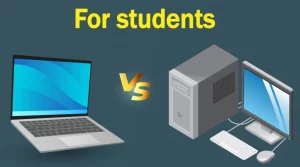Almost all individuals, industries, and enterprises today rely on computers to be more skillful and marketable in the competition. This is because computers have made life easier and more efficient through digitization. Thus, a desktop computer was designed to be used by anyone and be inclusive of any purposes.
The popularity of desktop computers has dwindled in the age of competitive high-performing laptops and other portable hybrid computers. Laptops are now preferred by computer users due to their mobility and hybridity.
Despite this, this does not imply that desktop computers are no longer useful. There are still people or entities who purchase desktop computers, and here are some top reasons why you should as well:
1. Exact same specifications at a lower cost
Traditional tower-type desktop PCs are unquestionably less expensive than laptops of comparable performance. This is due to the fact that desktop computers existed before any other types of personal computers. Desktop computers had a well-established supply and demand by the time the other types of personal computers such as laptops were introduced.
Despite the existence of Laptops and other types of personal computers including hybrids, the demand for desktop computers is still very visible and remains more attractive, particularly in various business and industrial sectors. Desktop computers are just more cost-effective and either provide savings or maximization, thus making desktop computers more economical.
However, probably the main reason for the lower cost of desktop PCs when compared to laptops and high-performing tablets, is because desktop computers are easier and less expensive to manufacture. Laptops and tablets have to be manufactured millimetrically due to their smaller sizes.
2. Faster and more efficient processor
Have you wondered why a similar Intel or AMD processor along with almost, if not exactly, the same other hardware specs just works better and faster when used on a desktop computer compared to a laptop or a hybrid laptop/tablet? It may not make sense at first and you might blame the computer manufacturer of a non-desktop computer but that’s not their fault, it’s just their nature.
Most, if not all, desktop computers have a better cooling system because they are not restricted to size and assembly compactness. This is also the same reason why desktop computers have a better-integrated system for most hardware components.
3. It is possible to upgrade part by part economically
Many components for desktop PCs are generic, which means that they can be used on any desktop PC. This is usually not true for laptops even less so for tablets because they have to be designed millimetrically, therefore, some components are different for different models.
You have more room for self-troubleshooting, experimentation, and Do-It-Yourself (DIY) repairs. With self-training through the use of video tutorials, you can repair your computer or simply upgrade/customize each specification as you wish all on your own without intervention from technicians or computer manufacturers ensuring safety measures are applied.
This is usually not possible on laptops or tablets given that most of their components are soldered to the motherboard. In addition, some models even come completely sealed and it’s difficult to access their hardware.
4. Easier maintenance with little or no supervision
The internal hardware maintenance of desktop computers, particularly in conventional tower-type configurations, is substantially less complicated compared to their compact PC alternatives such as laptops or tablets.
Although the sheer number of wires, outlets, and sockets present on each piece of internal hardware may appear overwhelming for a beginner, they are often easier to learn and access without the assistance of technicians or computer manufacturers, as long as the user understands how to safely use and apply the modules when reassembling the system.
This means the hardware assembly of desktop computers is more easily reversible, making desktop computer maintenance not only simpler but also less risky and costly. When internal hardware such as memory or a hard disk fails, a desktop computer user may quickly inspect the component’s physical condition.
If a component is found to be malfunctioning, a user can choose to have it fixed or replaced separately from the other components of the desktop computer. With easy access to internal hardware components such as plugging in and out, a user may do it themselves with just the supervision of a manual or module.
5. Option to build your own computer from scratch
Isn’t it interesting to build your own computer either because you are a hobbyist, somebody who wants to obtain the best performance in a way that is economically worth it or an entrepreneur who wants to maximize profit? Then desktop computers provide this opportunity.
You can ask a certain store to build your own computer that fits exactly what you want and make the whole custom build unit to be pre-sold and still enjoy some benefits such as a warranty. You can also build your own computer all by yourself by independently buying each hardware component and assembly system needed, which are easily available on various technical stores.
6. Best alternative for business
Whether you are a small or large entity, you will always need desktop computers within your organization. That’s because desktop computers provide better productivity as long as mobility is not a problem. In addition, just like the other top reasons, desktop computers have provision for a more limitless powerful system. They can also be adjusted and customized to fit your organizational needs.
While it is common for businesses to have a combination of desktop computers and other personal computers such as laptops or tablets, it is obvious that majority of these businesses use more desktop PCs than their portable counterparts. Some businesses do not require portable computers, but most, if not all, of them have at least a few units of desktop PCs. Therefore, desktop computers in businesses are a necessity.
7. Best for programmers
Desktop computers allow programmers and software engineers to have better and larger screens, better input devices, more processing power, more stable internet connectivity, and uninterrupted power supply. Programmers have no necessity for programming on the road, thus portability is utterly irrelevant. Most of them prefer privacy and a quiet environment without any external distraction nor interruption.
It is also more convenient to do programming on a computer where you do not have to plug in and out wires and external components every time you need to use them. Accidental removal of wires and external components, as well as wear outs, can also be eliminated due to the stationary nature of desktop units.
There’s also this risk, especially with portable computers, that when you lose it or if it gets stolen, all valuable source codes and data can be potentially breached and compromised by the hands of unscrupulous developers. With desktop computers in a secured private environment, these risks can be eliminated.
8. Best for graphic designers or drafters
Graphic designing and editing require high performance and operability. This is the same for architectural and engineering drafting. High performance and operability require more resources, so they often need a good cooling system to avoid overheating. Desktop computers do not heat up fast, thanks to its better cooling system.
In addition, desktop computers can have better displays from high-end monitors and more rooms for graphic and video cards at a cheaper cost. You can buy a desktop computer to do graphical and drafting tasks and buy a cheap laptop or tablet for presentation purposes outside your home or office.
For sure, you won’t be editing a media or draft while presenting your output. That’s why a cheap laptop is enough to display your work and a desktop computer is powerful for graphic design. This setup is still more economical that buying a high-performing laptop, unless you are a technical instructor who needs to illustrate graphic design and drafting to different classrooms.
9. Best for gamers
For decades, no laptops or other portable computers in existence can beat the efficiency of desktop computers in terms of gaming. While high-performing gaming laptops exist that can be at par with desktop computers in terms of specifications, they are not as efficient as their desktop counterparts. Most gamers also play when at home, within the four corners of a room, thus portability is not necessary for gamers.
An efficient cooling system is the top-most advantage of desktop computers for gaming purposes. High-end games are too demanding, and even with high-performing specifications if the cooling system is not efficient, the gaming experience won’t be satisfying at all.
Aside from the unnecessary mobility for most gamers, it is unnecessary to spend too much for a gaming laptop with the same specs. If your gaming computer would just sit entirely on a desk at your room, why would you need a gaming laptop?
10. Buy a cheaper desktop computer and a cheap less performing laptop or tablet for mobility
If mobility is occasional, or if you would only need portable computers for on-site presentations and not for training illustrations, then overall, it is still more economical to purchase a combination of a high-performing desktop computer and a less-performing laptop or tablet than to purchase a single unit of a high-performing laptop.
Desktop Computers have not yet lost their charm
When the pandemic began, many workers were forced to work at home to continue their tasks through the use of a computer. Surprisingly, many still opted to use desktop computers since they would be working most of their time at home, thus there was no need for portability. It is also a more practical solution for the negative economic effects of the pandemic.
With these unbiased top-notch reasons why you should still consider having a Desktop Computer, we hope they have aided you to make your final judgment.
Boost Your Business
Want more clients and sales? Our web development services will optimize your website to convert more visitors into customers.
Get Started Today