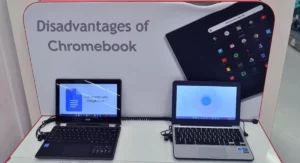Computers are essential equipment in virtually everyone’s life. They are essential for work, homework, and even for leisure time. You might be considering purchasing a desktop PC and need to know some of its disadvantages.
Desktop PCs are heavier and take up more space than laptops. Usually, their accessories have to be bought separately. Moreover, it is difficult to transport them from one place to another. The disadvantages of a desktop computer are relative and depend on the needs of each user.
Anyway, we want to take a closer look at the downsides of a desktop PC, especially compared to a laptop.
Reasons to not buy a desktop PC
If you need a computer, probably the first thing you think about is getting a desktop computer. You know that it is more comfortable as it has a bigger screen which makes all the content look better. Moreover, their components are more powerful and robust. These characteristics make a desktop PC superior to a laptop.
However, it is necessary to analyze the type of use that is going to be given to the equipment and the place where it is going to be installed. Being a college student living in a residence is not the same as being a financial advisor traveling from place to place.
In the following list you will find the disadvantages of a desktop computer:
1. Heavier and more robust
As such it is not a problem, as long as you do not need to transport the computer and you have enough space at home. But if you require portability, or are someone who moves frequently, it is not appropriate for you to invest in one of these computers.
If your house is small, you should know that to install a desktop computer you need several elements. Not only does the computer tower take up space, but also the monitor, the table, the keyboard, the mouse, and other accessories.
All this is solved with a laptop, which fits in any corner of the house and can be stored easily.
2. It is more generic
Most laptops are made by top-notch manufacturers who offer a warranty and certification. For example, there are HP, MSI, ASUS, ACER computers, among others, that give the laptop more transparency and reliability.
In the case of desktop computers, many of the ones on the market are generic. Of course, it does not mean that their components are of poor quality, as they are still original products from Intel, AMD, Nvidia, MSI, etc.
However, these manufacturers provide the components separately, and it is an external assembler who assembles them on a computer. Therefore, there is no guarantee with the brand, but with the store where the PC was purchased.
3. Very high brand prices
In contrast to the previous point, it is possible to buy a computer made by a certified manufacturer. The problem is that having a brand greatly inflates the price of a computer with the same components as one assembled by a third party.
4. They are more expensive for gaming
If you plan to buy a desktop computer to play video games, you will spend more money than buying a console. For example, a PC good enough to play at 1080p in Ultra and 60 FPS can cost more or less about 1000 dollars. Today, it is possible to find a PS5 for a lower price, a console that provides a much higher graphic quality.
5. They consume more energy
Having the computer on all day has a direct impact on the electricity bill. Although your daily consumption may seem small, if you add up every day and every month, at the end of the year it is a considerable amount.
Laptops save more energy because their battery gives them enough autonomy to run for a long period without being connected to the power outlet. Moreover, given that desktop PCs are more powerful, they also consume more energy.
6. More maintenance needs to be done
One of the advantages of desktop computers over laptops is that they are easier to maintain. But just as it is easier, it is also more extensive, and it needs to be done frequently. PCs collect a lot of dust, especially in the deepest corners of the computer tower.
In addition, each part needs cleaning separately, because the mouse, keyboard, monitor, and speakers also accumulate dust. It seems like a fairly straightforward inconvenience, and it is, but it can also be tedious.
7. More use of cables
High-end computer towers have a cable management system that maintains the internal organization of connections. But if you do not have one of these models, you may find yourself in a tangle of cables inside the tower.
And if we talk about the exterior components, the monitor, the mouse, the keyboard, game controllers, the network, the power supply, and other components require cables, which are sometimes annoying.
Of course, it is possible to fix the problem by installing wireless peripherals, but these are more expensive than conventional ones.
Is a desktop PC worth it?
Just because the desktop computer has certain disadvantages does not mean that it is a bad choice. For example, laptops also have cons, even much more than the desktop computers themselves, but they are still practical options, depending on the user and their needs.
The same happens with desktop PCs because they are tools that are used to carry out practically any type of computer activity. What needs to be analyzed is the type of use that will be given to it, the place where it will be installed, and whether it meets the expectations of the end-user.
Finally, today it is possible to find a very good quality computer for a great price. Therefore, instead of being discouraged by the disadvantages of these devices, the most convenient thing is to look for a solution or alternatives that allow using these devices.
Boost Your Business
Want more clients and sales? Our web development services will optimize your website to convert more visitors into customers.
Get Started Today