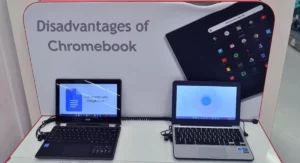Since Windows 11 has been officially launched on the market, many have wanted to make the move to this new operating system. It promises to be one of the best versions of Microsoft, although it is still not very polished to say. For this reason, before making the switch, you should analyze the downsides of Windows 11.
The biggest downside to Windows 11 is that there are still quite a few bugs to fix. It is not stable enough as its predecessor, and apart from that, it could be difficult to get used to the new interface. Finally, we must not forget the requirement of TPM 2.0, which many computers do not have.
In any case, we are not saying that it is a bad decision to upgrade to Windows 11, but we do say that you have to evaluate some aspects before doing so. Here we will talk about all of them.
What are the cons of Windows 11?
Before starting with the list of disadvantages of Windows 11, we want to clarify that by doing this, we do not want to discredit the operating system. On the contrary, we want to inform our readers about the possible problems that can arise with a system that is very new.
When Windows 10 was released, it also had numerous drawbacks that have been completely fixed today, and the same will happen with Windows 11.
In any case, the new version of Windows today has the following disadvantages:
1. There are still some glitches
Although the new version of Windows is now officially available, there are still bugs that directly or indirectly affect its operation. Sometimes the platform can behave erratically, as is usual with very young operating systems.
It is preferable that you wait a little longer for updates and patches to be released to correct these small problems. Even though these few glitches may not be decisive when installing the new version, it is better to continue using Windows 10 for now if you are not a user with enough knowledge.
2. System Requirements
Technically speaking, it is not a disadvantage as such, but it can become a total hindrance. If you do not meet the hardware requirements, you simply will not be able to install Windows 11. Therefore, you will have to upgrade your computer and, in some cases, buy a brand new one.
In any case, it is something that sooner or later you will end up doing because the technology has advanced so much that the equipment of a few years ago is already beginning to become obsolete.
The most tedious requirement of Windows 11 is the TPM 2.0, although if your PC is not more than 5 years old, it surely already meets this parameter. What is essential is that your video card is compatible with DirectX 12, which is where you probably have to make the most investment.
3. No Android apps yet
One of the most exciting promises of Windows 11 is that it will support mobile phone applications. They can be downloaded from the Amazon application store, but it is a functionality that is not yet available. In fact, it may take a long time for it to be implemented fully.
If your main desire in moving from Windows 10 to Windows 11 is to use Android apps, you will have to wait a little longer.
4. Poor taskbar customization
One of the most important bets of Windows 11 is to make the interface much simpler. However, there are some aspects where it has been sacrificed to a great extent, and some users are not very happy to say. For example, the taskbar is not very customizable.
It is no longer possible to move it to different parts of the screen or to open a new version of the application by pressing the middle button of the mouse. Even though these are not fundamental characteristics, they are the ones that many were used to.
5. Without Cortana
This is one of the most relevant disadvantages of Windows 11, although for some people it has been rather a relief. Still, many have gotten used to using the Windows 10 voice assistant, which comes pre-installed from the get-go.
This does not mean that it will not be usable in Windows 11, but a manual installation will be required. Also, the functionality is most likely limited, especially when compared to what Windows 10 offers.
6. Microsoft registration required
Most of today’s users do not have a Microsoft account to use Windows 10. The reasons are very varied, but among the most common is that of not wanting to share private information with any company.
It was possible to use Windows 10 without a Microsoft account, but it is not possible with its successor, at least not for now.
It is mandatory to open a Microsoft account, and we are not talking only to use the Microsoft store but even when turning on the computer.
7. A big design change
The new Windows 11 interface can be an advantage or a disadvantage, depending on your point of view. Now, if you are very used to the Windows 10 platform and know all its peculiarities by heart and how to find each option, you will run into several surprises in Windows 11.
You should familiarize yourself again with all the functions of the operating system and the location of your options. However, it is something that at some point had to happen, because everything has changed. The interface had to be adapted to what mobile phones and tablets do, and Microsoft knows that.
Is it worth upgrading to Windows 11?
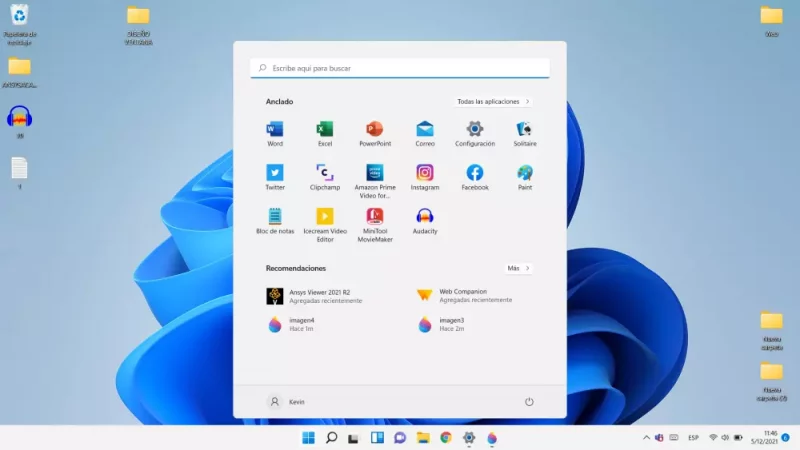
The answer is yes, but not yet because Windows 10 is a system that still has a few years going for it. In fact, it was only a short time ago that support for Windows 7 was stopped. Therefore, the most stable version of Windows that has been known to date still has a few years to go.
We have to remember that many people are alarmists and think that with the release of Windows 11, it is necessary to make the change immediately. Otherwise, they would not have an efficient computer, but nothing could be further from the truth.
Here are some reasons to wait a little longer before making the final move to Windows 11.
Windows 10 still has support
It will not be until the end of the year 2025 when Windows 10 is no longer supported, for which there is still some time left. You will probably have enough money by then to buy a newer computer that is fully compatible with Windows 11.
In any case, regarding patches and security, Windows 10 is still fully current.
Windows 10 will receive new features
New features are delivered with each new Windows update, and this will not change until the current version is no longer supported. Even some of the new features of Windows 11 will also be present so that users can test them before making the final leap.
When to upgrade to Windows 11?
According to professionals in the world of technology, the most opportune time to update to Windows 11 will be in October 2022. That is, the best thing to do is to wait a bit to be able to have a much more stable version of the operating system. Currently, there are many aspects to polish so that the user is really happy.
What you can do to familiarize yourself with the new system is to install it on a partition on your hard drive. In this way, you will be able to play with the configuration, get to know the interface, and determine if it is convenient or not to update to the new version of Windows.
In the meantime, your computer will continue to use the version of Windows 10 as its main operating system, which, as we have emphasized several times in this article, is still current and will continue to be for a little longer.
Boost Your Business
Want more clients and sales? Our web development services will optimize your website to convert more visitors into customers.
Get Started Today