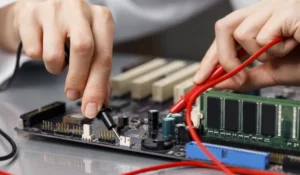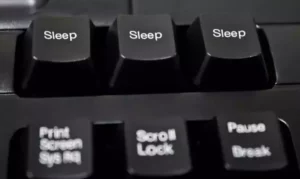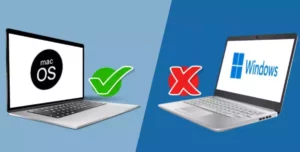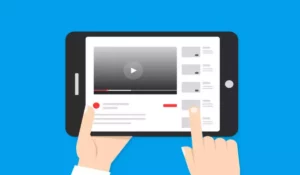Chromebooks are increasingly popular laptops thanks to their affordable price and great versatility. However, there are many people who still do not know exactly what they can do with these devices. For this reason, we explain what are the best uses for a Chromebook.
A Chromebook is an ideal laptop for using office software, having fun with multimedia entertainment, and as a tool to work and study. In addition, it allows the use of Android mobile phone applications in its interface since Chromebooks use Google’s own operating system.
Of course, a Chromebook is not the same as a conventional Windows or Mac laptop, but that is not to say that it is better or worse, just that it can be more or less convenient for different types of users.
What is a Chromebook and what are its features?
A Chromebook is a laptop that uses the Chrome OS operating system, which is developed by Google itself. This is its main difference from other laptops, which usually use Windows or Mac operating systems. Therefore, if you are interested in a Chromebook, the first thing you should know is that the operating system is different from the ones you are used to.
Google itself defines Chromebooks as computers designed to help you perform your tasks quickly and easily. It integrates Google services, such as security, cloud storage, and its applications, as well as other quite practical tools for everyday use.
In addition, Chromebooks are generally much lighter than conventional laptops, so they are quite comfortable to carry from one place to another. They are very thin, have a very visually appealing design, and meet the expectations of users, as long as they know what this laptop is intended for.
12 Most practical uses for a Chromebook
A Chromebook is a laptop designed to be user-friendly to most users. Consequently, it has most of the applications, resources, and tools to satisfy almost everyone’s needs, as long as we do not expect excessive performance or use it intensively.
Among the most practical uses for a Chromebook are the following:
1. To work or to study
Many professionals use Chromebooks for their work because with these devices you can keep everything organized. In addition, given that Chromebooks are very light, they can be transported very easily, making them ideal computers for those who travel quite frequently.
The same can be said for students, who benefit greatly from a Chromebook, especially since its price is quite affordable. Most students don’t have a big budget for a high-end laptop, which is why Chromebooks are pretty cool options.
2. To organize files
A Chromebook is an ideal laptop for creating, searching, saving, and organizing all your files. For this, you can use internal storage, although in many of the models the internal storage can be quite limited. Therefore, it is a good idea to use the cloud storage available in Google services.
For example, Chromebooks are great for working in sync with Google Drive, which is already one of the most used cloud services on most devices.
3. To create documents
Although these computers do not use Windows or Mac operating systems, the Chrome operating system is compatible with most common desktop applications. For example, you can install Microsoft Office to use its text editor (Word) and its spreadsheet (Excel).
However, you also have the opportunity to opt for online services such as Google Docs and Google Spreadsheets.
4. To create presentations and take notes
Similar to the above, various tools are available for creating presentations, such as services offered by Google and Microsoft PowerPoint. The good thing about these types of files is that they are cross-platform and can be opened on any operating system, regardless of whether it was created on Chrome OS.
5. For media entertainment
A Chromebook offers multiple possibilities for entertainment for practically most users. For example, if you like to listen to music, you will have at your disposal the services of YouTube, Amazon, Apple, Spotify, SoundCloud, among others.
To watch documentaries, series, news, clips, or videos of interest, there is YouTube, Amazon Prime, Disney +, Netflix, etc.
6. For gaming
Obviously, do not expect top gaming performance or running AAA titles on your Chromebook. Remember that these laptops are somewhat limited in terms of hardware, but that does not mean that you do not have the possibility to game and have fun.
One of the coolest features of Chromebooks is that you can install apps from the Google Play Store. As a consequence, most Android games are compatible with your laptop. Given that Android games are quite light, you will be able to run them without problems.
Additionally, Chromebooks are compatible with cloud gaming services such as Stadia and Nvidia GeForce Now. On these platforms, you can play current titles without downloading or installing them on your computer.
7. To make calls and video calls
A Chromebook offers you the same ease as a mobile phone to make calls and video calls. This is thanks to the various communication services offered by the Chrome operating system. For example, Google Meet, Google Duo, Facebook, Whatsapp, Zoom, among others.
8. Chrome Remote Desktop
Have you wondered if it is possible to access your desktop computer or laptop using a touchscreen? That is possible with a Chrome Remote Desktop. Most Chromebooks are touchscreen devices, and many are 2-in-1 that can be used in a laptop or tablet configuration.
With a Chrome Remote Desktop, you can access not just a computer, but also smartphones or tablets. Imagine accessing your smartphone using the larger screen of a Chromebook or accessing your non-touchscreen computer through a touchscreen device like Chromebook.
And since both the Chrome Remote Desktop and Chrome OS were designed and structured by the same company, we can guarantee a well-optimized and seamless experience.
9. To use android apps on a desktop interface with Chrome OS
Getting trouble using Bluestacks or any Android emulators on computers? Why not just use a Chromebook where you can do the most common computer tasks while accessing your favorite Android apps at the same time?
Many Chromebook models have Google Play Store since Chrome OS is owned and designed by Google. With the Google Play Store, you can access almost all apps that you can also find from Android smartphones or tablets.
That means, it is now possible to do common computer tasks and play smartphone/tablet Android games on a single device with guaranteed seamless performance and optimization.
10. To use it like a Tablet
Most, if not all, Chromebooks are 2-in-1 devices. They look like typical laptops so they can be used as a laptop computer and can either be flipped 360 degrees or detached from its keyboard if you want to use it as a tablet.
Although Windows 2-in-1 laptops exist, we cannot deny that Chromebooks are better optimized when used in tablet mode. Added to that is the built-in capability of Chromebooks to install Android apps that you can commonly find from smartphones and conventional tablets.
Unlike Windows 2-in-1 laptops that sometimes make it inconvenient for tablet use due to their dominant computer interface, Chromebooks are more optimized for tablet use, and at the same time, retain their computer/laptop characteristics. Chromebooks are a true hybrid!
11. To integrate with your other devices through Cloud-Based apps
Chromebooks are known to support mainly Cloud-based apps. That means these apps are heavily reliant on online sharing and an online-storage system as well as other functions that are efficiently operated online.
By having these Cloud-based apps, they make it easier and more convenient for you to integrate your different devices, might it be a smartphone, a tablet, or a laptop in times you need to switch to these devices. Without manually transferring files or having the risk of mismanaging the progress of your files, a Cloud-based system will manage them for you without any hassle.
12. Other uses for a Chromebook
Actually, it would be difficult to describe all the practical uses for a Chromebook because these devices are quite useful for most users. Apart from the possible uses mentioned above, Chromebooks can also be used for illustration and design, for editing videos and images, for writing emails, for organizing the calendar, and even for synchronizing with other computers.
Is a Chromebook worth it?
If you need a practical, lightweight, and affordable laptop, a Chromebook is one of the best alternatives. It may not be designed for heavy use, but it is at least designed to meet your most basic needs. Chromebook is also an excellent choice for minimalists.
Added to these features are its well-optimized hybridity and a better device integration which means you won’t be left behind at least on your basic needs from a smartphone, tablet, and computer.
Boost Your Business
Want more clients and sales? Our web development services will optimize your website to convert more visitors into customers.
Get Started Today