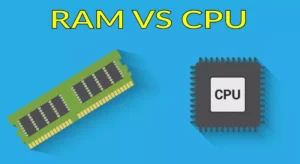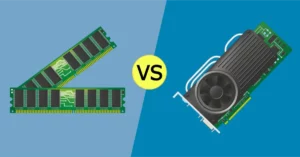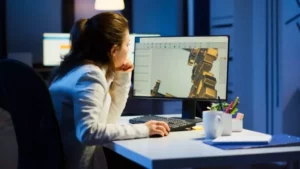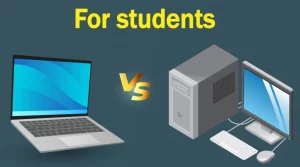RAM memory is one of the essential components to achieve proper performance in a computer. Now, you may be wondering which is more important: the speed or the amount of RAM, especially considering that there are many variations on the market.
Generally speaking, RAM size is more important than RAM speed, at least up to a point. In fact, the conventional user will not notice any difference when having a higher RAM speed or frequency. On the other hand, RAM size can make a substantial difference.
In any case, here we will discuss the specifics of this topic. We will guide you to determine what is best for you.
What is RAM and how does it work?
To understand the importance of the amount and speed of RAM, we must first know what this device actually consists of. RAM is a component capable of storing volatile data that is used by the processor to run applications.
In this way, the CPU will not have to search for this data on the hard disk, which is much slower than the RAM. Once the processor finishes using this data, the RAM is emptied. This means that the stored information is temporary.
Importance of RAM size
The more RAM capacity your computer has, the more applications you can run simultaneously. To understand it better, imagine a river with a narrow channel in which only one boat can fit. Now think of the same river but with a wider channel in which several boats can navigate.
The same goes for RAM, where a good amount is essential to run multiple processes. In the same sense, these processes may not be several applications, but a single program that requires a lot of capacity to function.
Much of the current design and video game programs are quite demanding regarding the RAM.
Importance of RAM speed
The speed of RAM is measured as a frequency in MHz, and it is also important, although not as much as the amount of RAM. A high frequency translates into a faster device to work the data, although it does not directly affect performance, at least not in most cases.
Importance of RAM latency
Beyond capacity and speed, one of the big that is usually forgotten is RAM latency. By latency, we refer to the time it takes for the memory to receive the command until its subsequent execution.
This is similar to what happens with internet speed, where lower latency means a faster response time. Therefore, it is an essential feature in RAM memory.
How much RAM to choose?
The adequate capacity of RAM memory depends on the type of use that you are going to give the computer. Using office programs and surfing the internet is not the same as dedicating yourself to the world of video games or the design and editing of images and videos.
For casual users, 8GB is more than enough, and there are even computers that run on 4GB. Still, 4GB is already starting to fall short, especially for 64-bit operating systems, where the user interface alone consumes around 3GB.
On the other hand, for running heavier and more demanding programs, 16GB is ideal in most circumstances. The 32GB is still not worth the jump, not even for 4K gaming or rendering.
However, there are special circumstances where this high capacity is recommended, such as if you are going to play videogames or design and at the same time stream.
How much RAM speed to choose?
Nowadays, the standard for RAM memory is the DDR4 format, with a base frequency of 2666 MHz. For the vast majority of users, that speed is sufficient and you will not notice any difference with a higher frequency.
Only in specific cases is it possible to obtain performance peaks with a 3200 MHz or 4000 MHz RAM memory. Even so, the difference at the performance level changes only between 2% and 5%, which is not much compared to the difference in the price of higher frequency modules.
In any case, the preferred option for most users today is 3200 MHz, balanced in price and performance.
Boost Your Business
Want more clients and sales? Our web development services will optimize your website to convert more visitors into customers.
Get Started TodayThe importance of dual-channel in RAM
Once the concepts of capacity, frequency, and latency have been defined, it is time to talk about one of the most relevant aspects: dual-channel installation. While the frequency does not have a definitive influence on the performance of the RAM memory, the dual-channel does.
That is, it is much more advisable to install 2 modules of 8 GB than to use a single slot with 16 GB. The same applies to any capacity of RAM, where the ideal is to divide the amount into two different modules.
Dual-channel technology allows you to distribute the RAM memory load so that your computer works more efficiently. By doing this, the computer will be able to get the most out of each module, which it would not do with a single card.
Is it necessary to change the RAM?
This is something that depends on many factors, but the most important thing, as we have said before, is the type of tasks that you usually run on your computer. If you have a PC with 4 GB of RAM, consider expanding the capacity to about 8 GB.
However, don’t buy an 8 GB card, but another 4 GB module to take advantage of the dual-channel. In case your computer only has one slot for RAM memory, which is rare, there is no choice but to install a single module.
On the other hand, if you have a PC with 8 GB of RAM, but you do not use it intensively, that capacity will still last for a few years.
Finally, if you plan to use your computer for heavy programs or next-generation video games, you need 16 GB.
Boost Your Business
Want more clients and sales? Our web development services will optimize your website to convert more visitors into customers.
Get Started Today