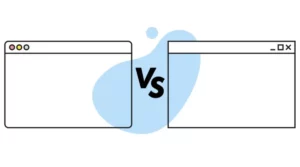It is no secret to anyone that Windows is the operating system that has dominated the market for many years. However, other operating systems have appeared, such as Linux, that offer unique features. So you may be wondering which is better, Windows or Linux for your computer.
Generally speaking, Windows is a more practical operating system for inexperienced users who will use their PC for common tasks. On the other hand, Linux offers more advanced features, especially in software development, since it is open source. However, it is less compatible with applications.
In any case, there are reasons to use or avoid an operating system, depending on its intended use. In this article, we will analyze all the details about it.
Which is better, Windows or Linux?
The first thing to consider is that Windows and Linux platforms are completely different in most aspects. Windows was born as an ideal operating system for all those people who want to use a computer on a day-to-day basis.
Microsoft has developed a stable, simple, and intuitive platform so that even inexperienced people can access a computer and take advantage of it. Instead, Linux has other concepts in mind, although it might also be suitable for basic users.
Linux, being an open-source platform, has many more options, and at first glance, you might think that it is superior to Windows. However, if you are not going to use your computer intensively, you may not even realize the peculiarities of Linux versus Windows.
In the same vein, if you need to squeeze the most out of computing resources, perhaps Windows falls a bit short compared to Linux. Therefore, answering the question of which operating system is better is quite difficult. In fact, it is best to say that there is no definitive answer because it all depends on the circumstances.
Differences between Windows and Linux
What we can do is talk about some important and specific distinctions between each of the operating systems. As we have said before, they are designed for different audiences, despite the fact that practically any user can take advantage of each platform.
In any case, here are their main differences:
1. Cost
This is probably the distinguishing aspect between both operating systems, and that is that Windows is a paid OS, and it is no secret that its license can be somewhat expensive. But this is not the case with Linux, since it is a free platform, at least in most cases.
You can download the Linux operating system without any inconvenience from its official website. It is true that it is also possible to do the same with Windows, although with a trial period of 30 days only.
2. Software code
Linux is open-source, while Windows is private code. An open-source operating system means that the user has the ability to modify the entire platform at will. The lines of code with which the program has been written are available to make the adjustments that you consider necessary.
In Windows, the opposite is the case because Microsoft wants to maintain the essence of its system with uniformity. It is not possible to modify anything that goes much further than just the customization of themes and the interface colors.
Before moving on to the next point, it is important to note that open-source does not necessarily mean that it is free. A program can be paid, and you may have to invest in a license annually, but it still allows you to modify the code.
In this situation, Linux is both free and open-source, but its applications are not always cost-free. There are some programs that you have to pay for, although being developed for Linux, they provide full customization.
3. Apps compatibility
When we talk about compatibility with applications, there are many aspects to consider, because again everything depends on the needs of the user. The majority of the most popular computer programs on the market are exclusively for Windows or, additionally, they are also available for Mac.
However, many of these tools cannot be used on Linux, at least not natively. It is true that Linux offers several alternatives that mimic the original applications very well. However, they do not quite match the efficiency of software developed for Windows.
One of the clearest examples of all is the Microsoft Office suite. Everyone knows how to use Word and Excel, but perhaps they are not very familiar with Libre Office, which is the package that Linux offers to its users. Of course, there are other tools for editing texts and documents, but they are not complete enough.
The same applies to design, image/video editing programs, among others. Here, we want to make a clarification, and it is that we do not want to discredit the applications that are offered for Linux, but it is true that not all of them are made for the everyday user.
4. Video game compatibility
If you are a user who enjoys video games a lot, you definitely have to use a Windows computer. All titles on the market developed for PC are compatible with Windows, but not with Linux.
Over time some releases have been extended to this open-source system, but the catalog is still quite scarce. In terms of video games, Windows has always been and will continue to be the clear winner.
5. Operating system customization
It is something we have already talked about a bit, but it is a good idea to dig deeper. Since Linux is open-source, it supports absolute customization of the entire interface, options, settings, themes, and whatever you can imagine. Some settings are simple and others require advanced knowledge, but almost anything is possible.
On Windows, even though you can tweak a few things about the theme, the options are much more limited. Linux encompasses aspects that go from the visual to the specific processes that the programs execute.
User experience on Windows and Linux
The most important thing when evaluating the quality and efficiency of the operating system is the user experience. That is, it is the end customer using the computer who determines which platform is most convenient for him/her, based on their tastes and requirements.
For this reason, we will discuss the performance and usability of the two operating systems from a beginner’s point of view. That is, this is aimed at those users who will not run advanced tasks on their computers.
The reason for focusing only on beginners in the computer world or those who do not have much experience is that, if you had more knowledge, you would not be asking these questions. On the contrary, you would already know which platform is the most suitable for you.
In any case, regarding user experience, we find the following differences:
6. System requirements and performance
At the performance level, Windows is a platform that can perform very well or quite poorly because everything is related to the capacity of your computer. Windows 10 currently requires at least 4GB of RAM, a dual-core processor, and 60GB of internal storage. Older versions that ask for fewer requirements are now obsolete.
On the other hand, Linux has always been a much lighter operating system, and therefore, it is compatible with fairly basic computers. Despite the fact that updates are constantly being released, they do not imply a greater consumption of hardware resources.
All of this has led to the fact that in many cases, somewhat old computers are perfect to install Linux. In this way, the life span of the PC can be extended for a few more years.
To give you a better idea, only computers from 2016 onwards are compatible with Windows 11, which in a few years will be the dominant system on the market. However, Linux has a stable version for most computer hardware configurations from the last 15 years.
7. System usability
This is another of the most important aspects when determining which operating system suits you best. Again, if you are a user who will only perform basic tasks, Windows is generally the best alternative. Everyone knows how to use Windows and there are hundreds of tutorials on the internet in case you need them.
In the case of Linux, it also offers very good usability, although it may not be as easy as Windows. The advantage with Linux is that you have the opportunity to modify and adapt the entire interface to your preference, and that is what we will discuss in the next point.
8. System interface
The interface of the operating system directly affects the user experience, especially because of what we call the learning curve, that is, the procedure by which the user learns to operate the platform. As we have said, Windows is easy and intuitive, but in Linux, there are certain nuances to analyze.
We have to remember that Linux is not like Windows, which has a single user interface for all users. There are several Linux distributions, with different interfaces, different icons, locations, options, and settings. Many people hesitate because they do not know how to use each of them.
Windows is standard, while Linux is more customizable. Anyway, if you go for Debian or Ubuntu, you will have a typical user interface of a computer, very pleasant to look at and with some similarities to what is macOS.
Windows vs Linux: What is Best for You?
Are you planning to use PHP, Python, MySQL, command lines, scripts, and the like? In this case, Linux is one of the best alternatives, especially for server hosting and software development environments. But if you have no idea what we are talking about, you should better opt for Windows.
In short, Windows is a native Microsoft operating system intended for the mainstream user. It is ideal for using typical office software, playing video games, surfing the web, and even programming. But if you want to go one step further in the computing world, Linux is a great alternative.
Boost Your Business
Want more clients and sales? Our web development services will optimize your website to convert more visitors into customers.
Get Started Today